Portal admins can add, view and delete documents for a vendor company.
1. Go to Admin>Vendors and select a vendor company.
2. Click on Add Document.
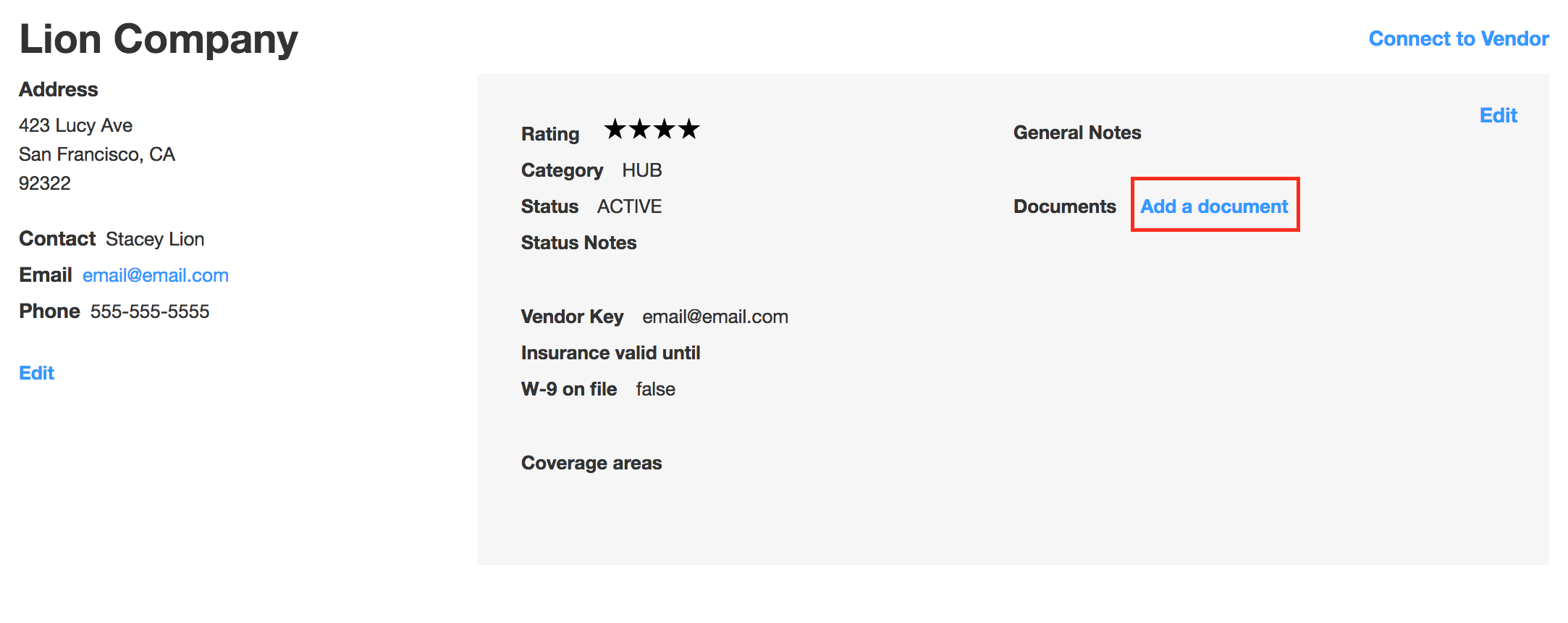
3. Select a file from your computer. Rename the document if necessary and click save.
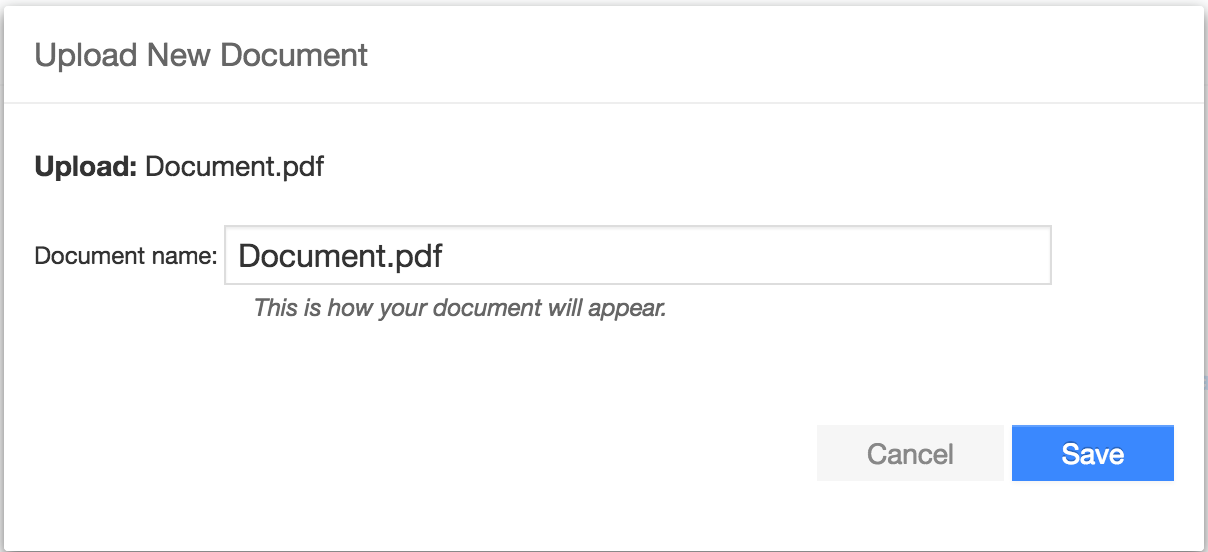
4. To edit or delete a document, scroll your mouse on the document and the Edit link will appear. Click on edit and you have the option to re-name the document or delete it.
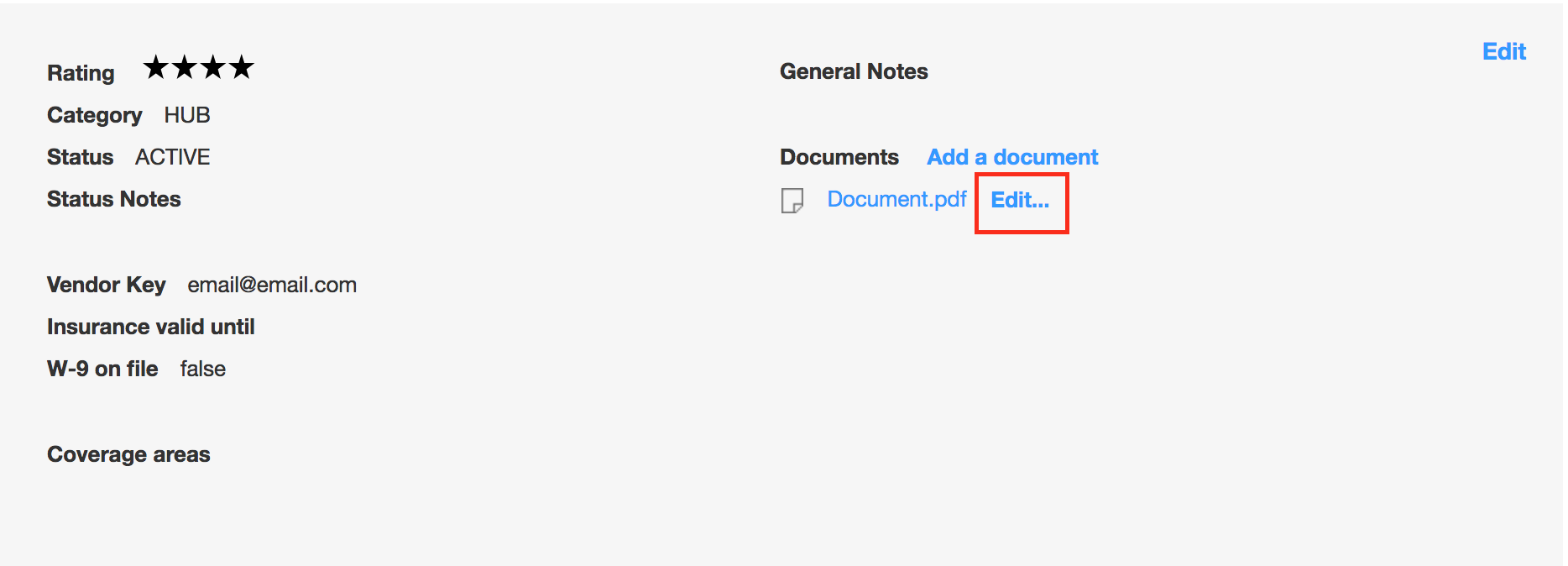
Comments