1. Select the project you want to edit. Click in the field you wish to edit and it will highlight blue. Edit the information and you will see a save notification at the top of the screen to let you know it was saved.
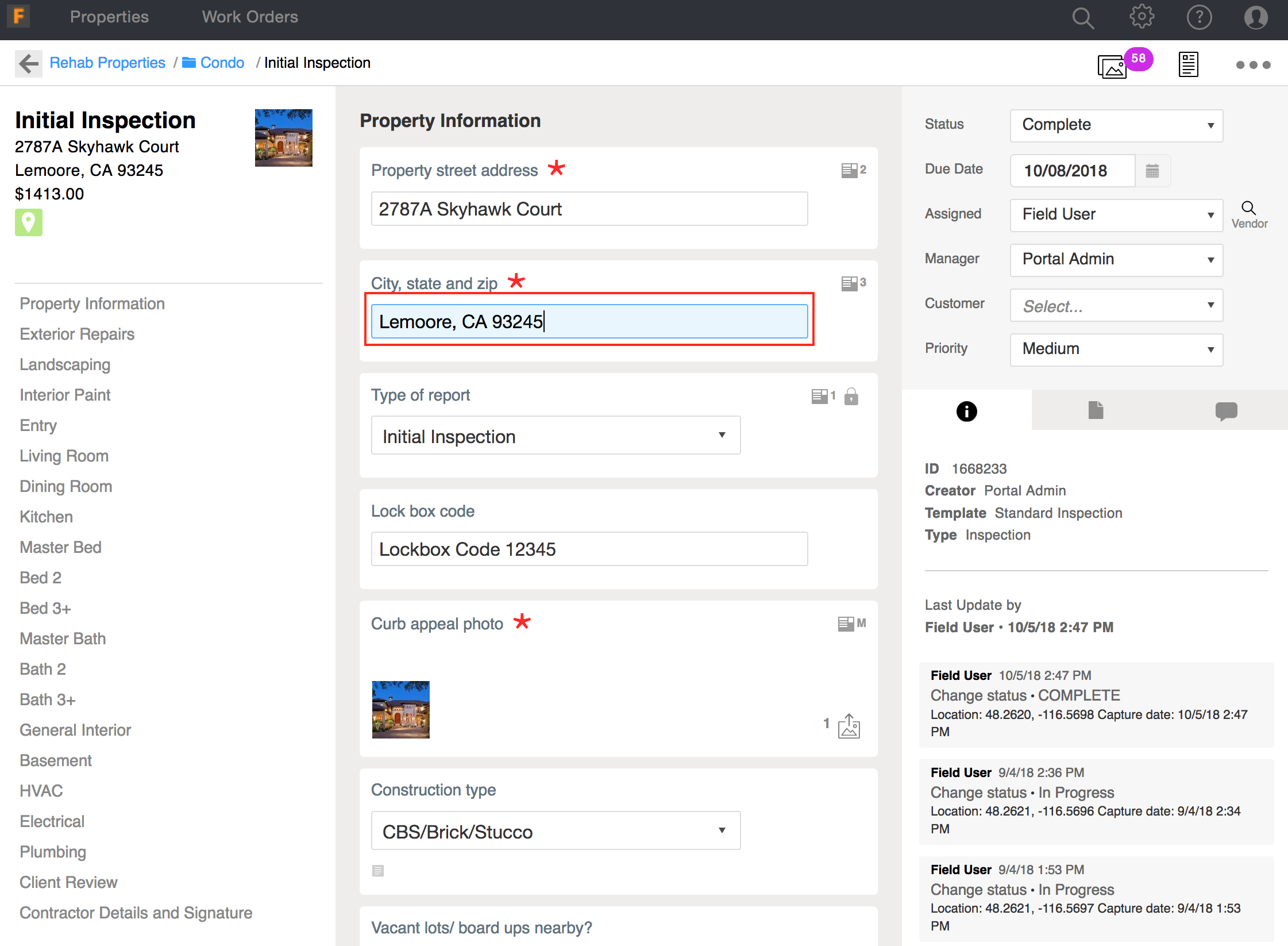
1. Select the project you want to edit. Click in the field you wish to edit and it will highlight blue. Edit the information and you will see a save notification at the top of the screen to let you know it was saved.
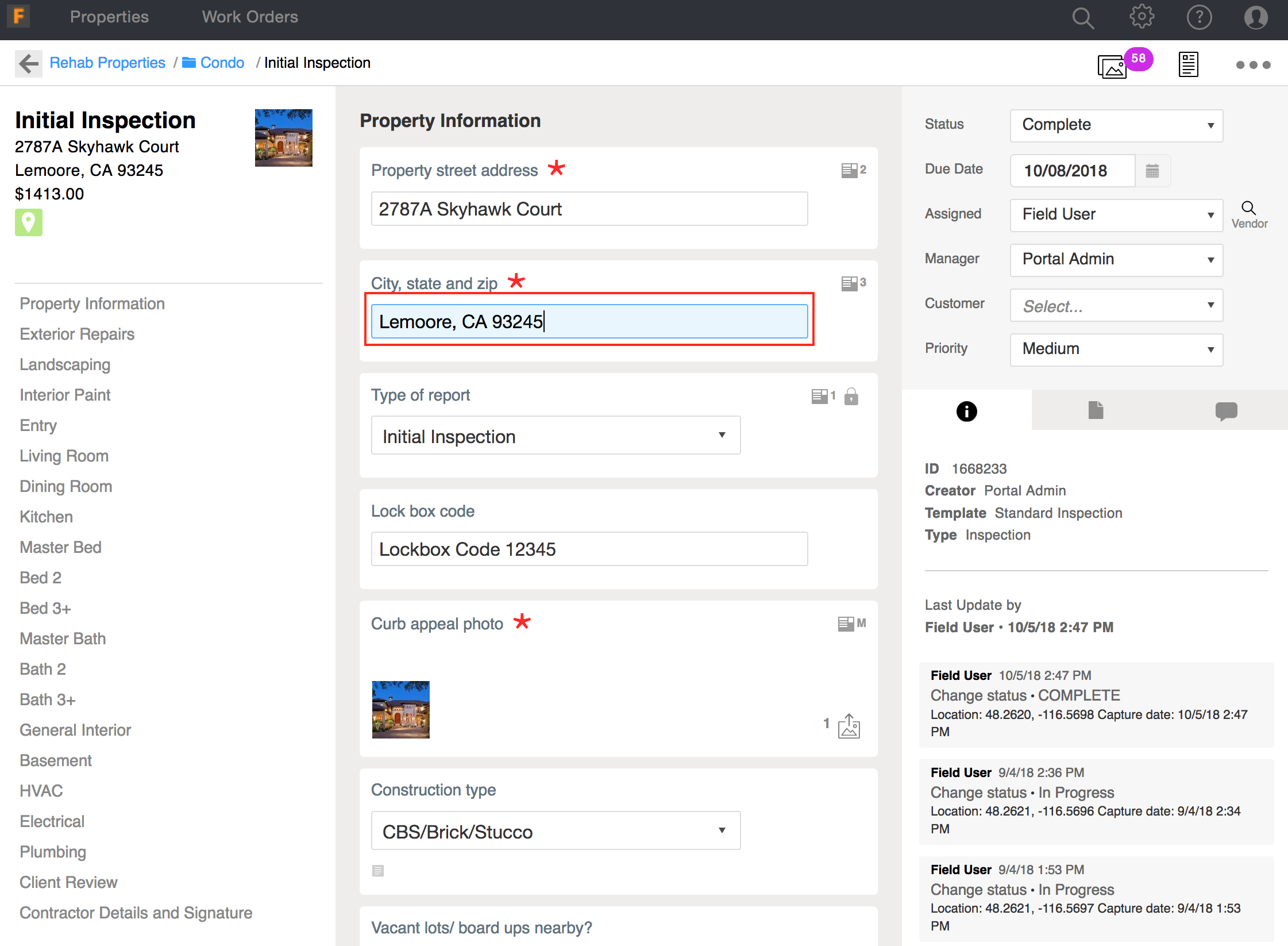
Comments