1. Click Admin>Users.
2. Click on the User you wish to assign a new password
3. Click "Change Password" at the top right of the page
4. Enter a new password and then click on "Change Password".
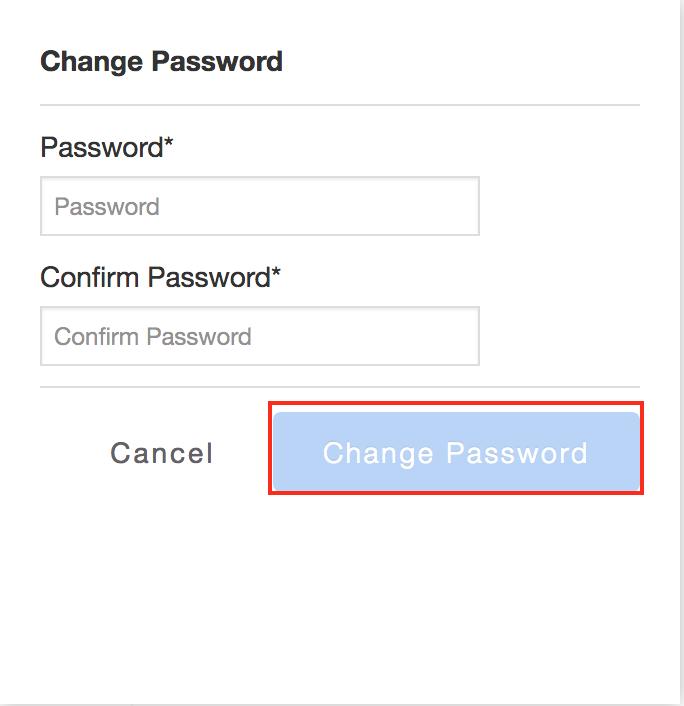
1. Click Admin>Users.
2. Click on the User you wish to assign a new password
3. Click "Change Password" at the top right of the page
4. Enter a new password and then click on "Change Password".
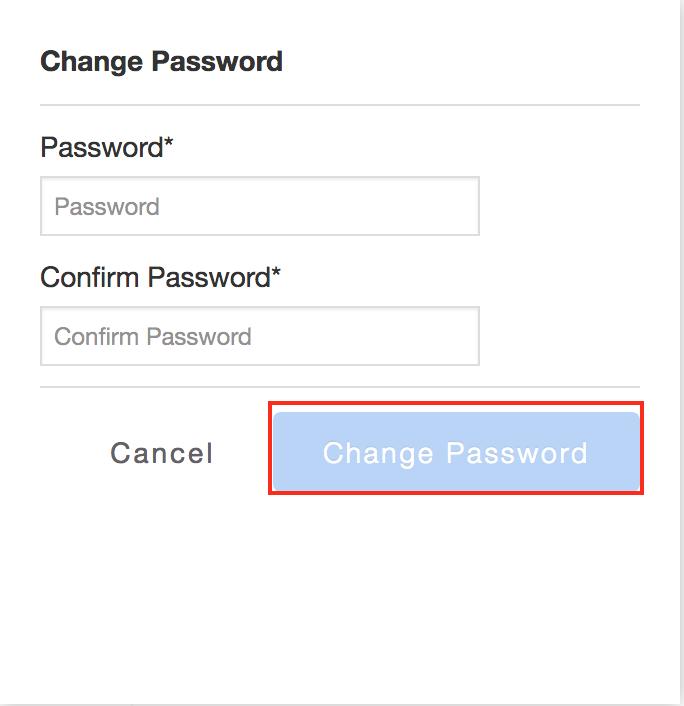
Comments