The video feature is only available for iOS and coming out on Android in the next release.
1. Click on the project you want to edit. Click the upload icon to the right of the field you want to add a photo/video to (videos must be allowed in the template by an admin to be able to upload videos). The number next to the photo icons tells you how many photos/video are in this field.
2. Click on "Select from your computer" to upload one photo at a time. You can also drag and drop multiple photos to upload them in bulk.
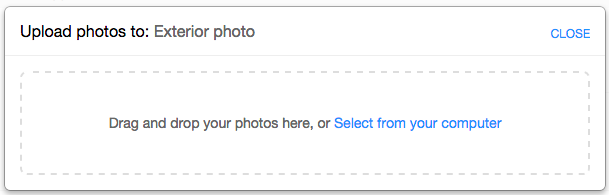
3. If videos are allowed you will see upload photos or videos to the name of the field.
Comments