1. Add a template_key column and put the template key for each row.
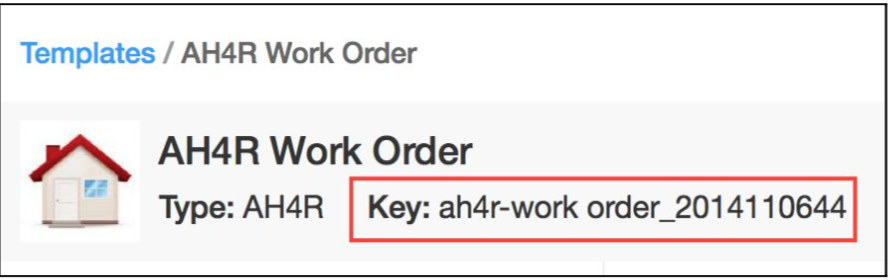
2. You will need to use the same field key for fields that represent the same data in different templates (eg. address fields, etc).
3. You can have columns that are template specific.
4. In a given row the import will add fields for the columns that apply to that template. If there are columns for fields that don’t exist in the template they are ignored.
5. If there is a template_key column the template selected in the dropdown is ignored (Can choose any template).
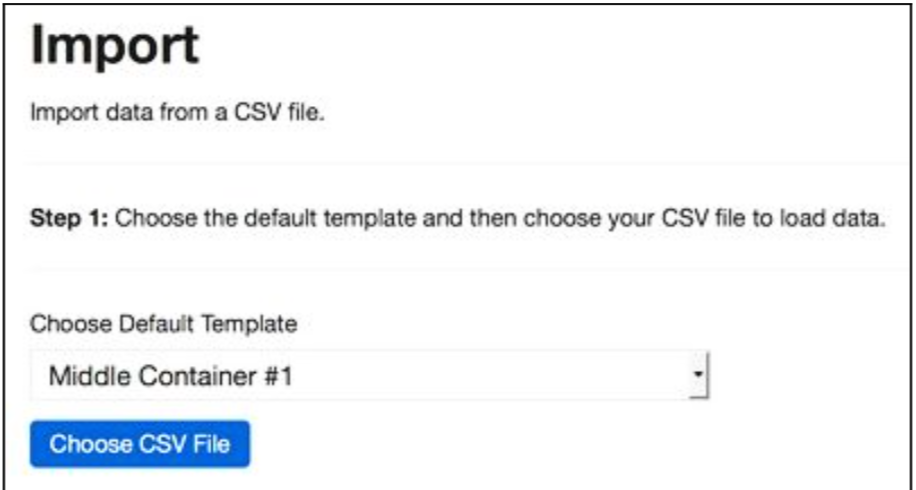
Comments