1. Option 1: Delete a photo in the project view
Navigate to the photo you'd like to delete. Press and hold on the photo until the trashcan icon appears. Tap the trashcan to permanently delete the photo.
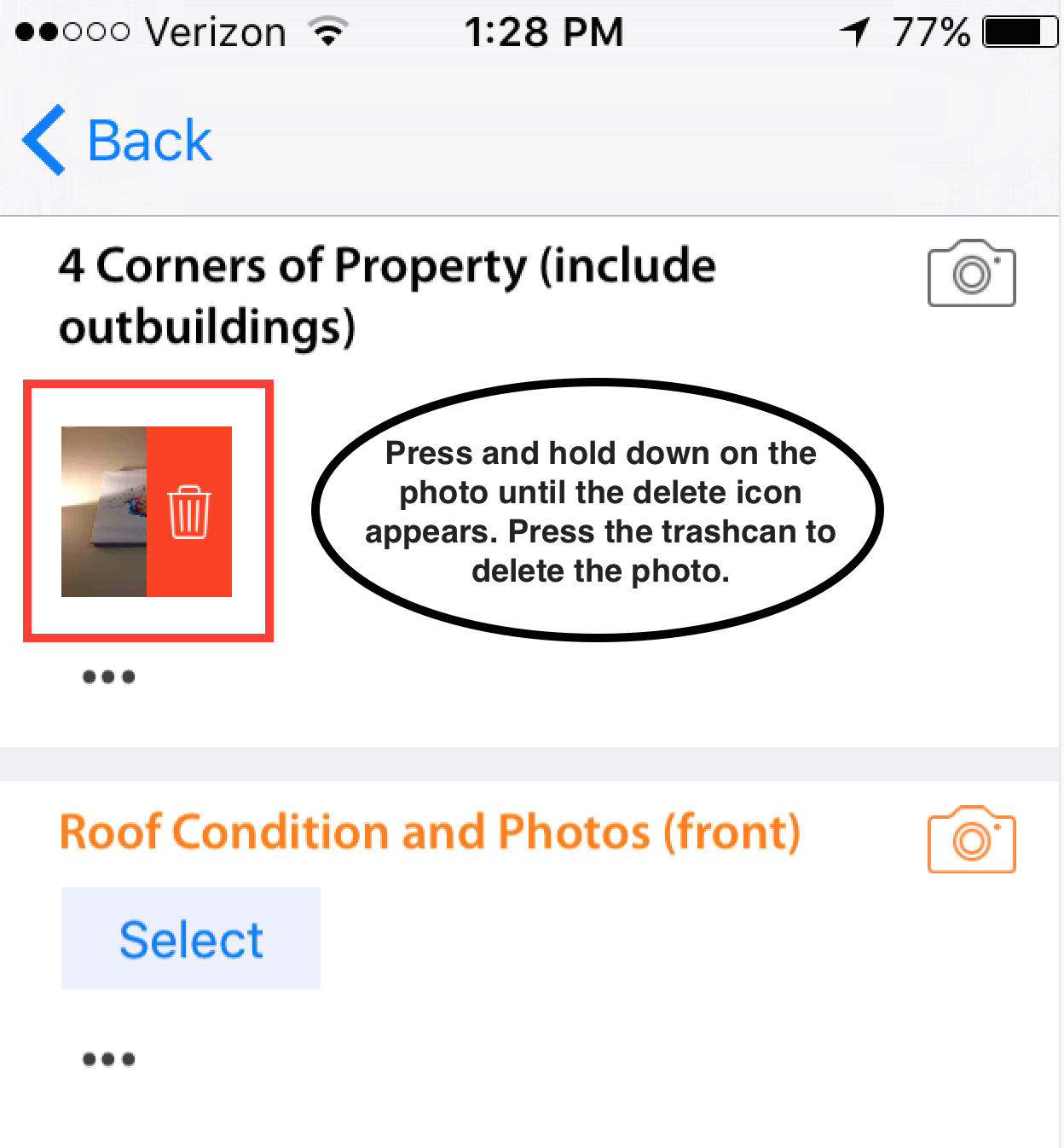
2. Option 2: Delete from the photo view
Open the photo you want to delete, then click the trashcan icon in the bottom-right corner. A confirmation pop-up will appear with options to Delete or Cancel.
Note: Deleting a photo is permanent and will remove it from all devices. This action cannot be undone.
Comments