Workflow states can be set on Status Options to trigger various actions on the mobile app.
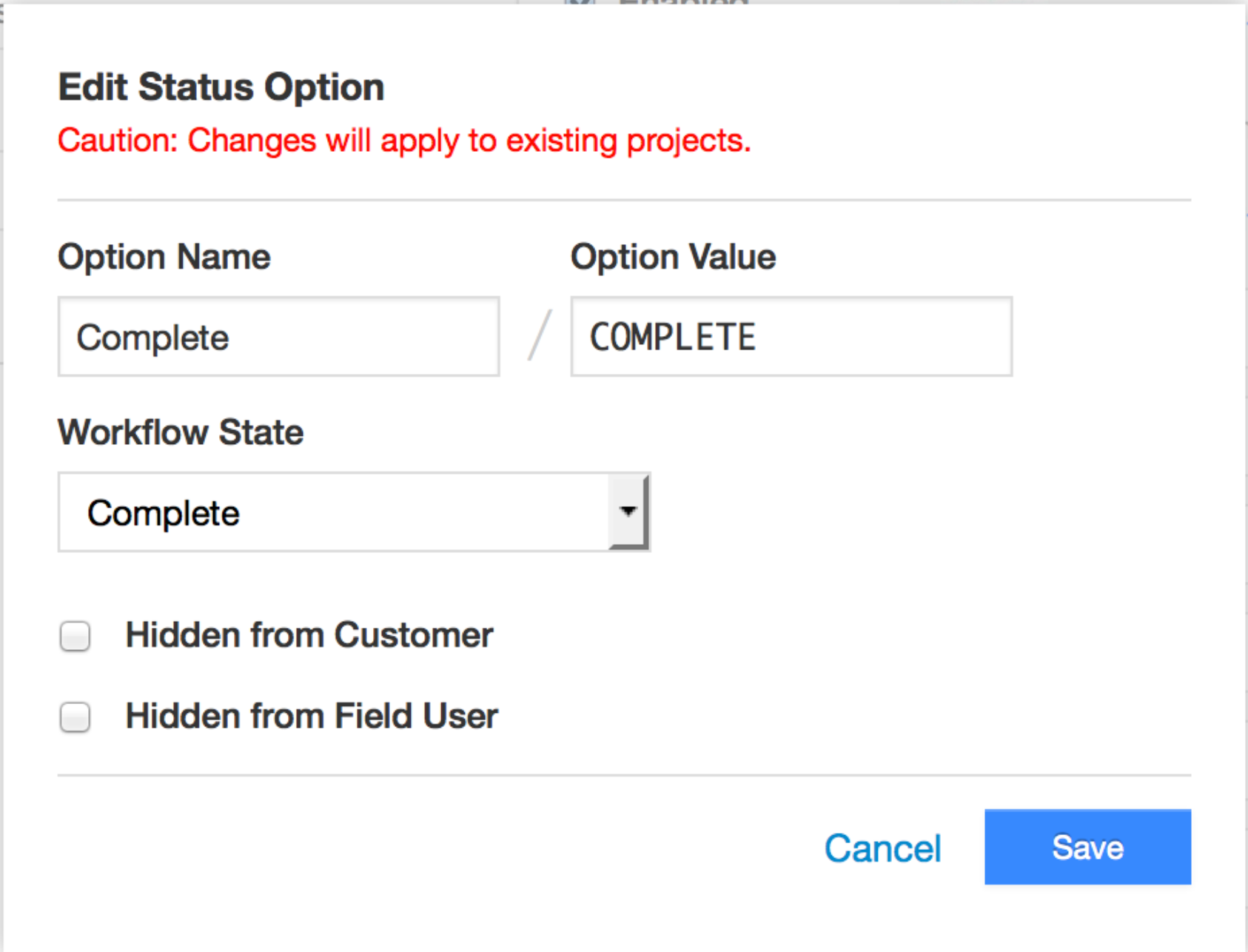
- Workflow states are used to specify when projects should not be displayed in mobile (when the Admin/Setting "Filter out completed projects in mobile app" is checked).
- Any project where the status is set to a status that has workflow state equal to "Complete", "Complete (Other)", "Declined", "Cancelled" and "Closed" will not be shown on mobile if "Filter out completed projects in mobile app" is checked.
- This used to be managed by having value of the status start with "COMPLETE". The special status values are no longer being used so please be sure to set Workflow states for your statuses where appropriate.
- Workflow states are also used by the different template workflows like "Require Accept/Decline" or "Notify on Complete". See articles on those specific workflows for more details on how they work.
Comments