The summary export has a limit of 10,000 results. The export will not include dynamic items or comments. To export dynamic items within field groups, please refer to the following guides:
Manage Line Items - Report Columns
1. When you have your search parameters set, click on the 3 grey dots and select "Export results".
2. You will have the option to check "all standard fields", "all template fields", specific fields, vendor data, and/or the status timeline. All basic fields includes all fields plus display lines, status, due date, tags, etc. Currently the default export has a limit of 6,000 results.
3. All standard fields do not include any field question data, only project level data.
4. You can also select to include Vendor Data in your export. This option is only available for customers who use the Vendor feature.
5. Using the specific fields box, you can can specify fields you want in your export. These will not work for dynamic items. For example, if you only wanted to export the work order number, the address and the answer to two or three other questions you can now do that by putting the specific field keys, separating each field key with a comma.
Any of these keys can be specified to export the relevant project level:
"priority","status","archived","username", "customer", "manager", "project_id","container_id", "due_date", "created_date", "tags", "template_key"
6. The status timeline includes the status value, date the status was set, and number of days project was in that status. Click Export after making your selections. The export will save as a CSV file.
Exporting Status Data
Data around when a status was set, how long a project was in a status, and the time a project was created to the time the project was set to a status can be exported. You will need to first set up your statuses in your templates before you can export this data.
Export the date a status was set
- In the custom fields section on a export add a field key .statusDate:<statusValue>, for example .statusDate:COMPLETE
- It will export the last date that specific status was set
- If the project had that status set multiple times, it will be the most date of the most recent setting of that status. For example, if it was set to COMPLETE, then back to NEW and the back to COMPLETE.
Export the number of days a project was in a status
- In the custom fields section on a export add a field key .statusDays:<statusValue>, for example .statusDays:COMPLETE
- It will export the number of days that the project was in that status
- If the project had that status set multiple times, it will be the number of days in the most recent setting of that status. For example, if it was set to COMPLETE, then back to NEW and the back to COMPLETE.
Export the number of days from the time the project was created to the time the project was set to a specific status
- In the custom fields section on a export add a field key .statusFromCreateDays:<statusValue>, for example .statusFromCreateDays:COMPLETE
- It will export the number of days after creation until a specific status was set.
- If the project had that status set multiple times, it will use the most recent setting of that status. For example, if it was set to COMPLETE, then back to NEW and the back to COMPLETE.
eg. If the project was created on 12/1/2016 and set to complete on 12/10/2016 the value will be 9.
Advanced Search: Saving a View & Exporting
1. For Vendors: In the dashboard, click on the blue search icon to take you to Advanced Search. Non-vendors can find the Advanced Search by going to Admin > Advanced Search or by clicking the Advanced Search icon.
2. Click on New Search and the search modal will appear. Choose a search filter such as by Type,Template, Status, Priority, Assigned, Tag, Due Date, and Created by Date. You also have the option to include Archives and search by text. Clear your search by clicking on "Reset all Options".
3. Save a search by clicking on "Save as view".
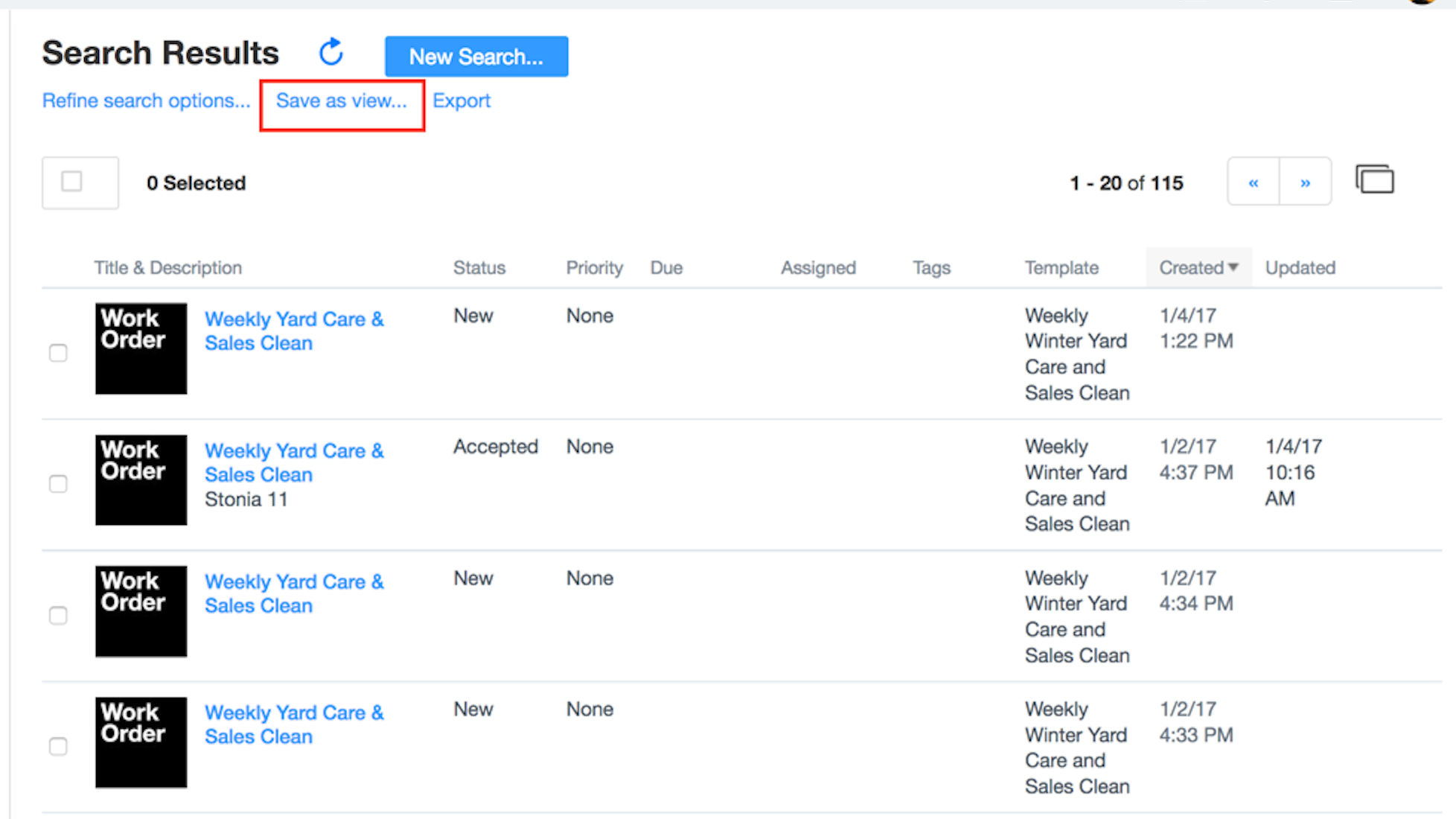
4. Give the view a name and hit Save.
5. If you would like to Export your search results click Export and a pop up box with options will appear.
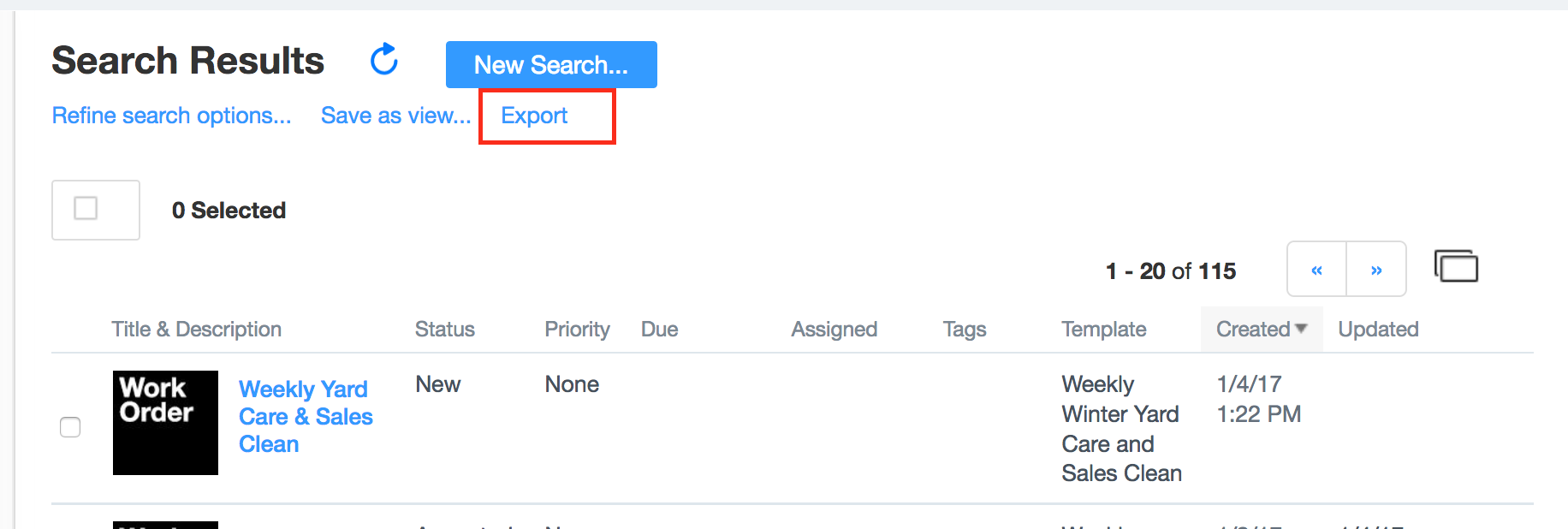
6. The default export will contain all data from every field question in the template. Uncheck that box if you wish to do a Summary Only.
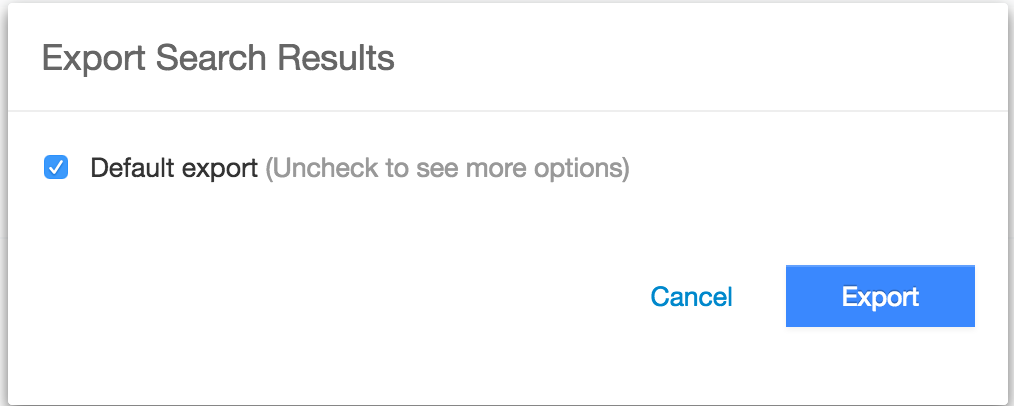
7. A project summary data does not include all of the field question data. If you wish to include specific fields enter the field keys from your template separated by commas. Click Export and your summary export will include the data from the field keys you entered. The file will be in CSV format. To learn how to save a search and export please go here.
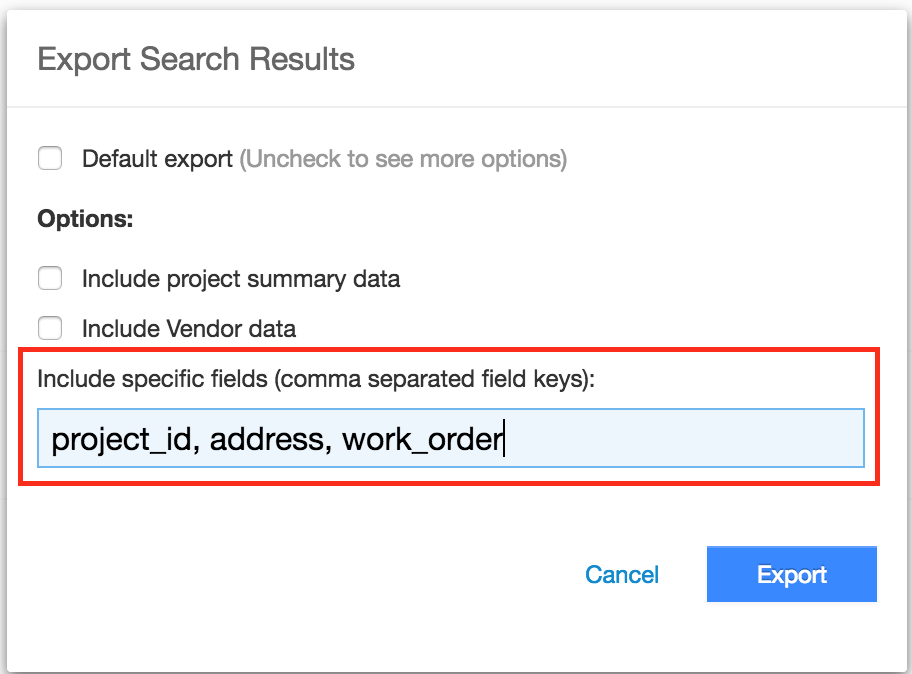
Export Services
This feature has to be turned on by SiteCapture. Please contact support@sitecapture.com.
1. To export a spreadsheet of your SiteCapture service catalog go to Admin>Services. Click on "Export Services".
2. A .csv file of your services will be downloaded to your computer.
3. If you would like to add new services or make changes to existing services, you can make updates in the export file and then use that file to import your updates. Learn more here.
Exporting Vendor Data
Portal Admins have the ability to export a list of all vendors including active and inactive.
1. To export the vendor data go to the Vendor list page and click on "Export Vendors". You will have the option to save as a CSV file.
This file will include all data related to the vendor company and include two dates.
"date_vendor_created" is the date the vendor was created in SiteCapture.
"date_vendor_added" is the date that the particular client created their relationship with the vendor by inviting the vendor to connect.
Please note that these dates will be blank for all existing vendors, and will only be populated for new vendors going forward.
Comments