1. To copy an existing field, go to the bottom of the section and click on the blue copy field icon.
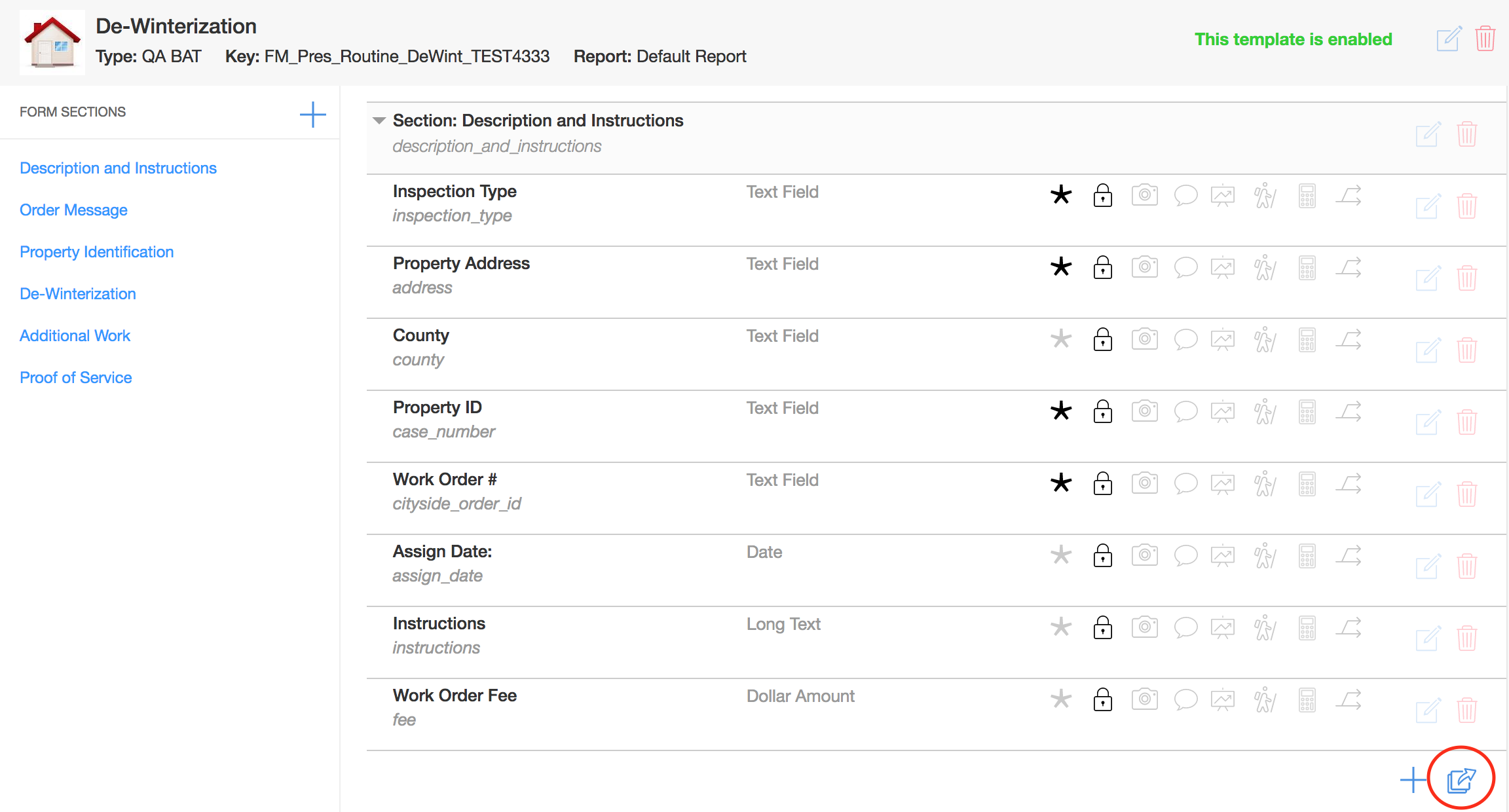
2. A list of all of the current fields in all sections will be displayed. Scroll to the field you wish to copy and click on it.

1. To copy an existing field, go to the bottom of the section and click on the blue copy field icon.
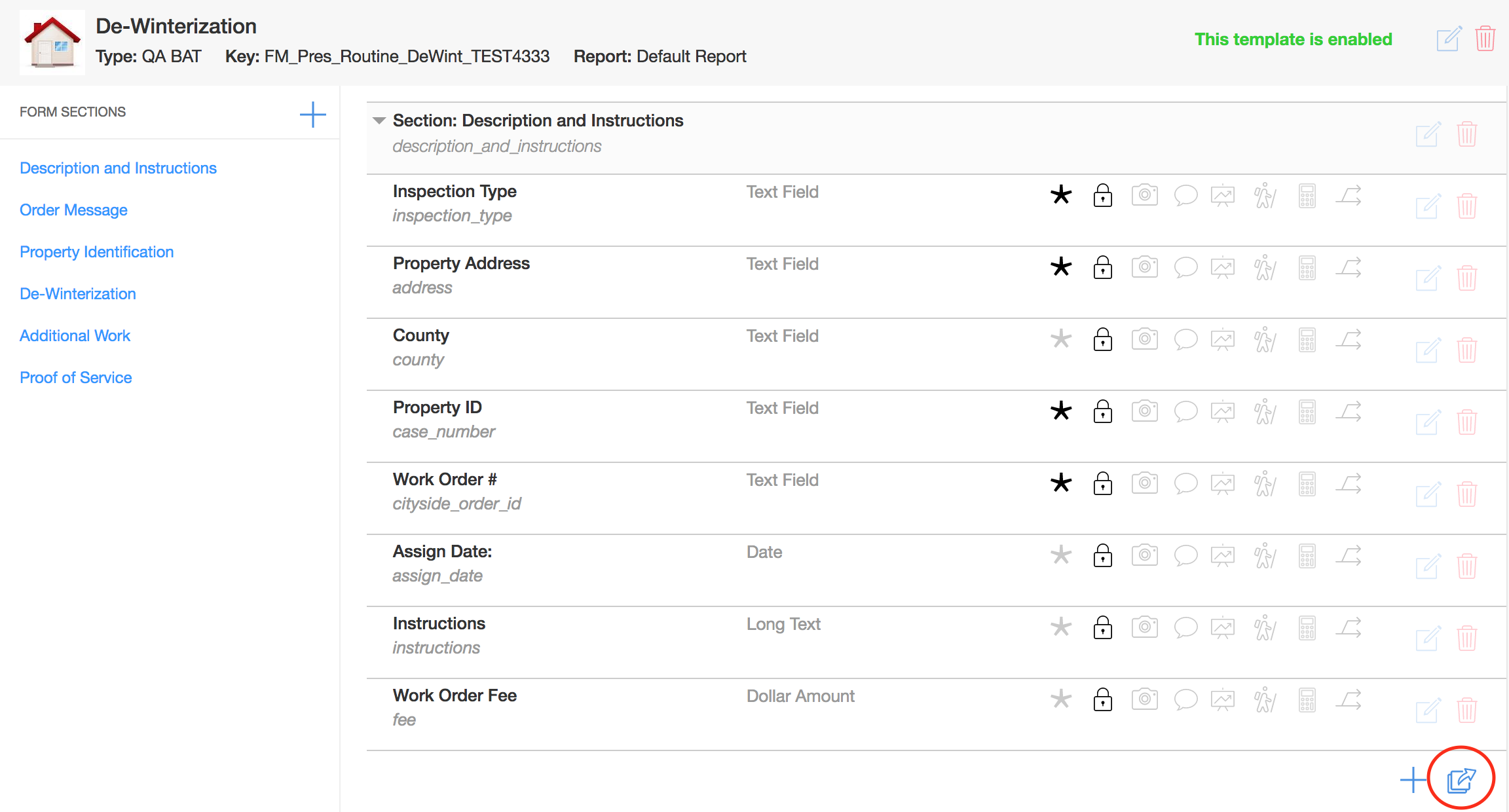
2. A list of all of the current fields in all sections will be displayed. Scroll to the field you wish to copy and click on it.

Comments