Documents (PDF files) can be attached at the template level with a max file size of 50mb. The document that you attach to a specific template will then automatically be attached to each work order you create from that template. This feature is useful if you have detailed instructions for your field users and vendors that they need access to while working on their orders. However, you can also attach documents intended for your admin and manager users which you can hide from the field user and also, if you have customer role users, these can be hidden from them as well.
1. Select the template you wish to add a document. Click on the template editor. Scroll to the bottom and click on Upload a File.
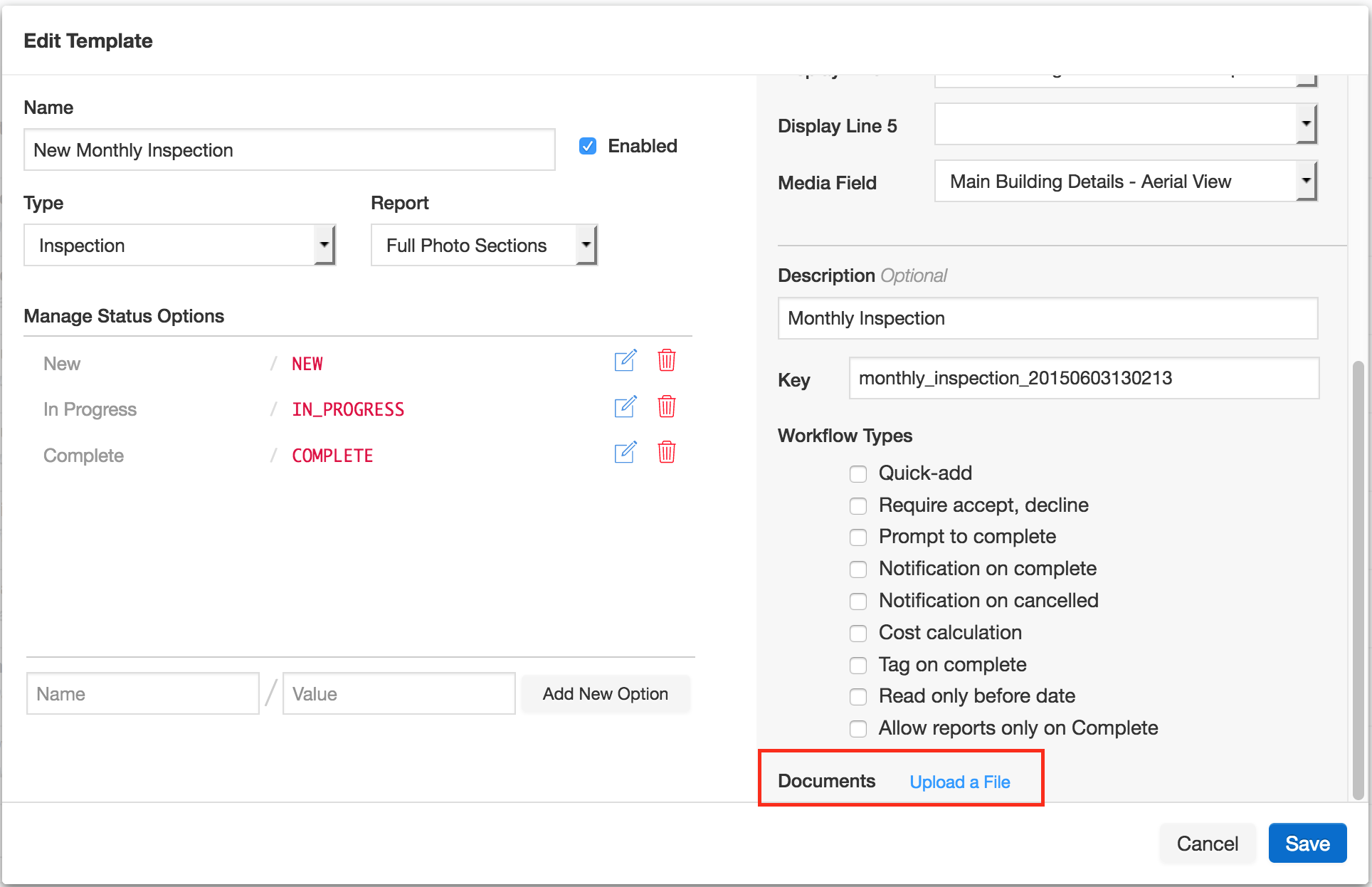
2. Select the document from you computer.

3. You have the ability to change the name of your document and hide these documents from either field users or customers. Click Save.

Comments