We added a new state of "Paused" for Vendors.
- When a Vendor is in paused state, they do not show up in list for assigning in batch on the list views, or in the assign to list on project page
- When a Vendor is in paused state they can still log in to the vendor portal and see their work exactly the same as when they are active
HOW TO PAUSE A VENDOR
1. Click on the Vendor you want to "Pause" and Click on "Edit".
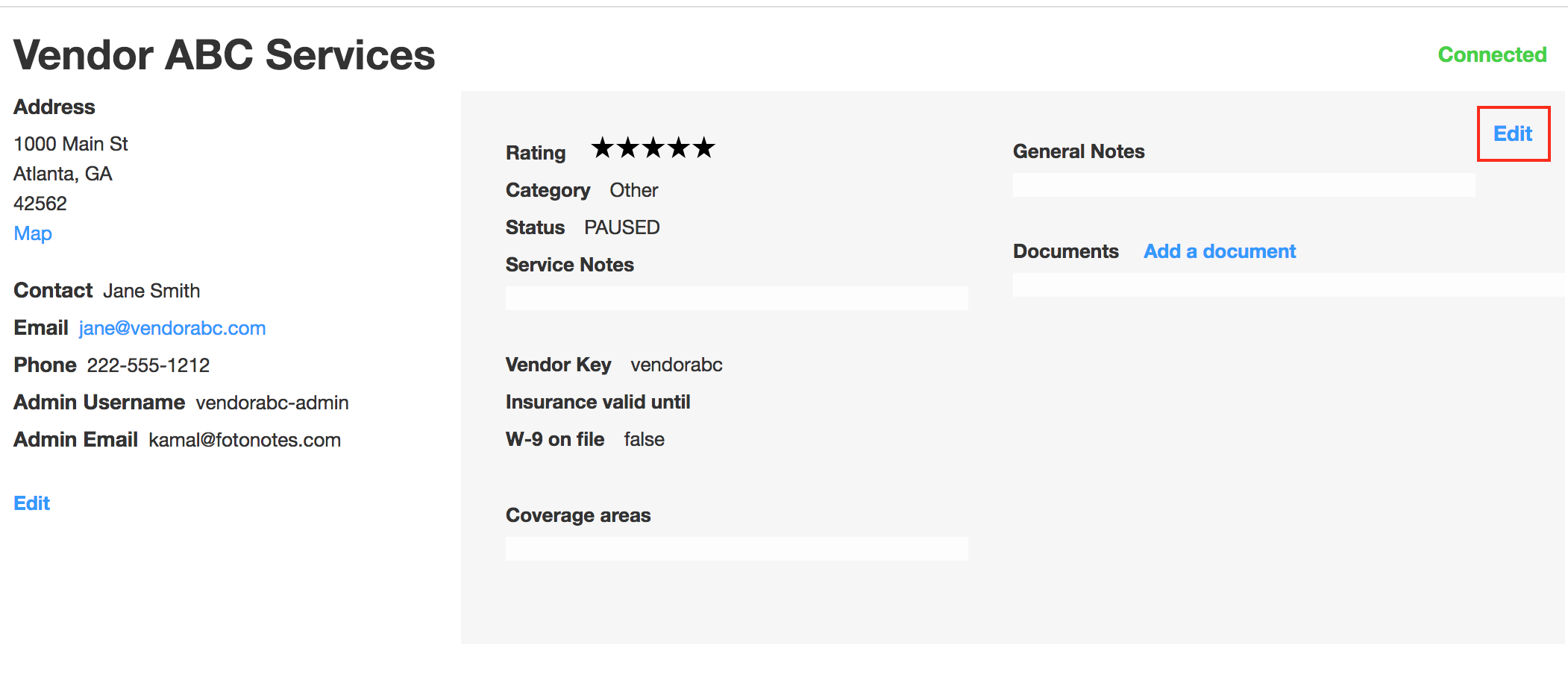
2. Click on the drop down arrow under Status. Select "Paused" and click Save.
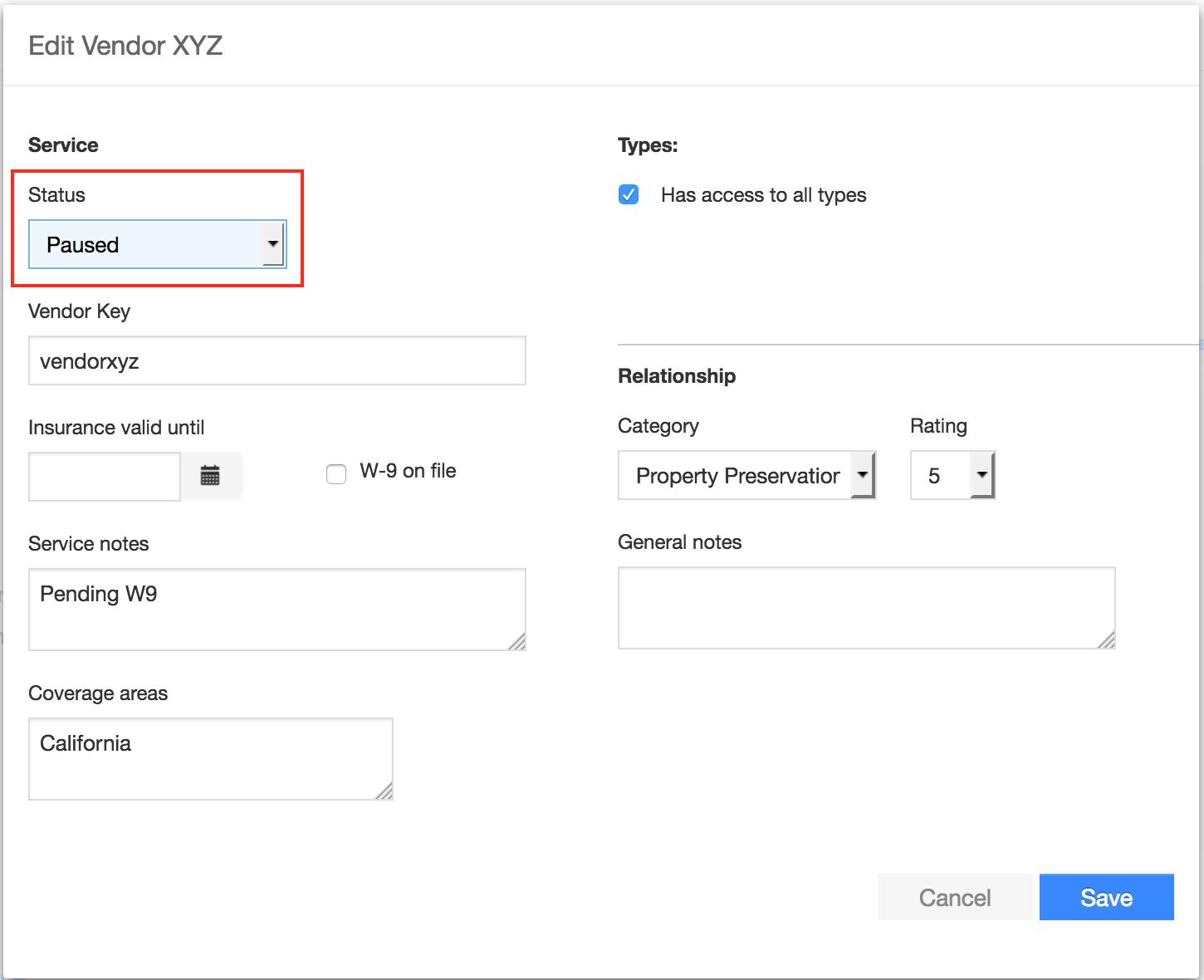
3. Under the Vendor Network list you will now see that you vendor has the "Paused" status.
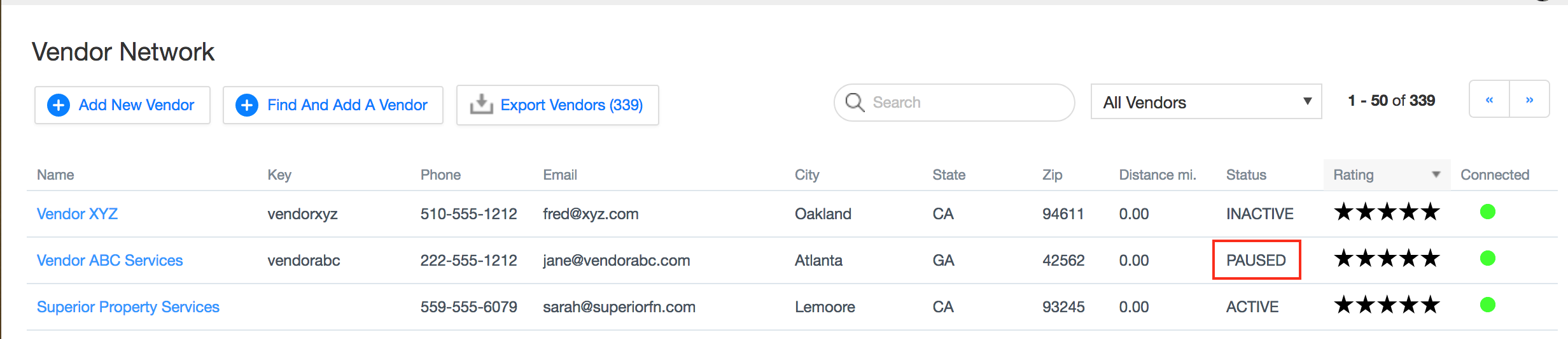
4. Admins can filter out the vendor list for Paused vendors.
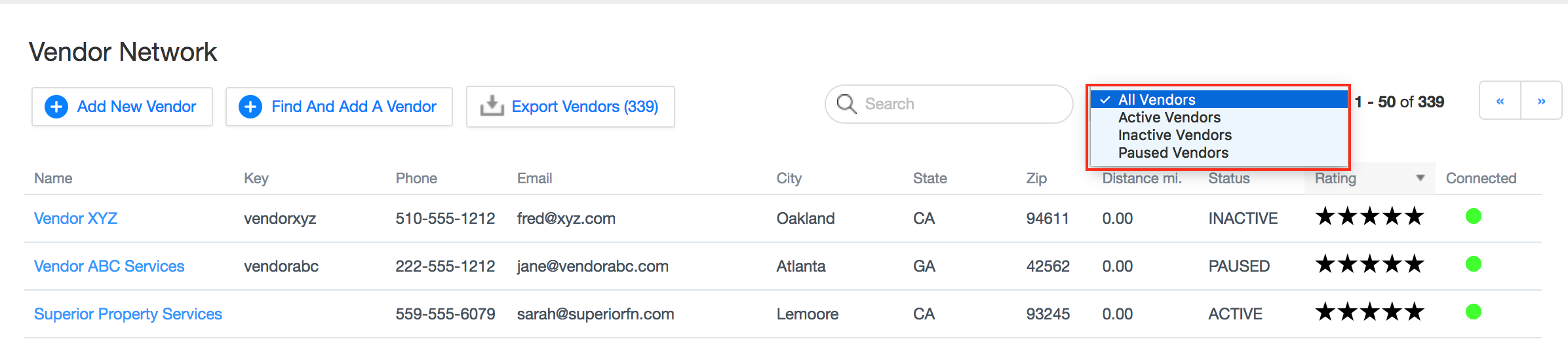
Comments