Vendor admins can set the type of View.
- Admin: Users with Admin and Manager roles.
- Everyone: ALL users.
- Private: Only you can see this view.
1. Create a new search by clicking on the "New Search" button on the right. Select your search criteria and click "Search". In this example we selected all work assigned to "Inspection USA Field User".
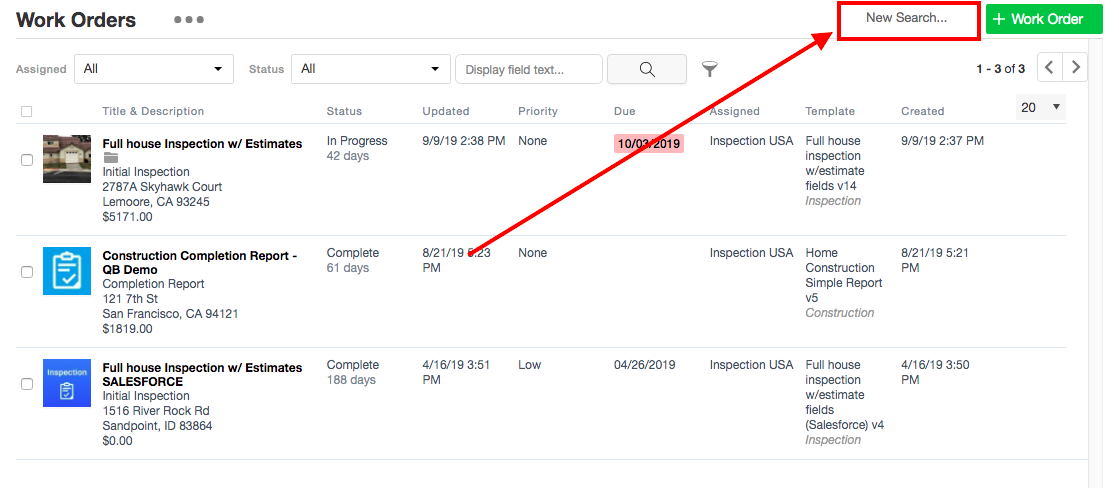
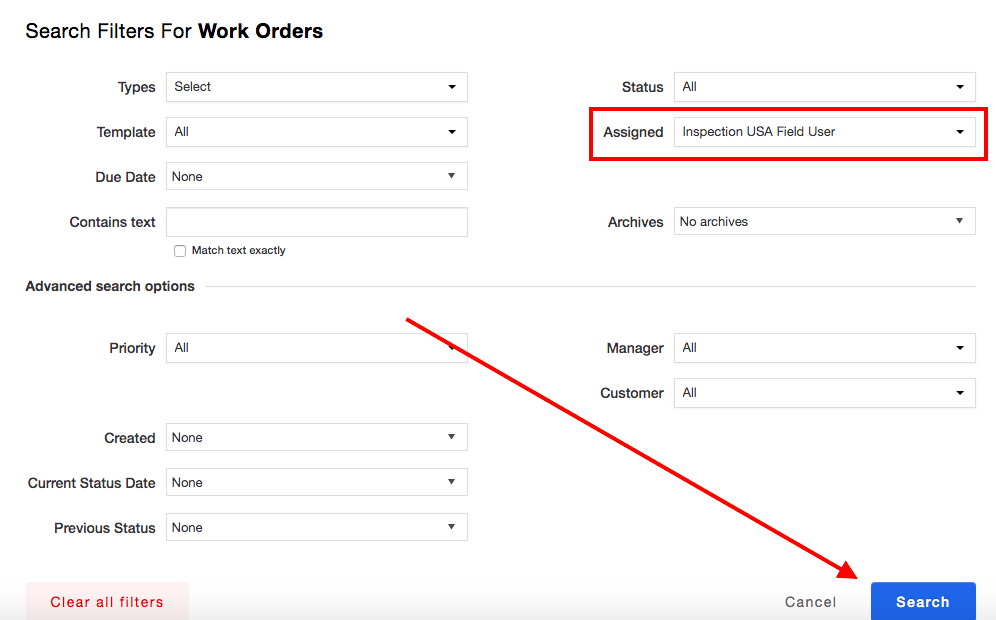
2. After you created a new search, click on the 3 horizontal dots and select "Save as new view".
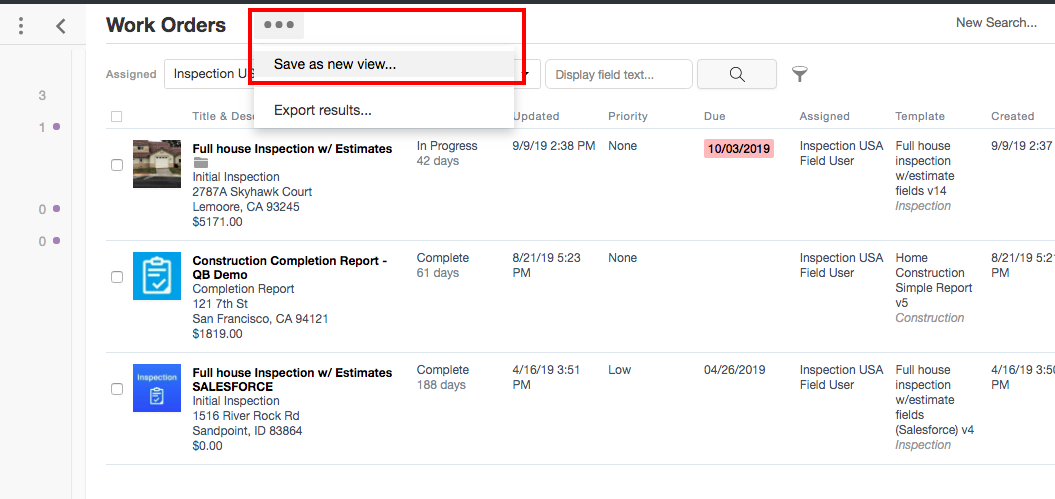
2. Enter a name for the new view and choose who can see the view. You can choose the view to be Private, Everyone, and Admin Only. Click Save.
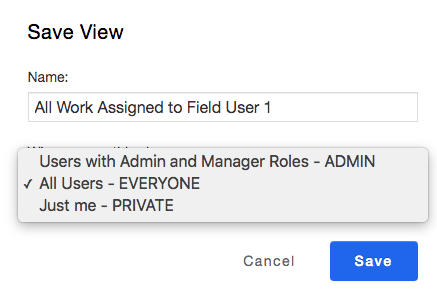
3. The new view will appear on the right hand side and highlighted blue.
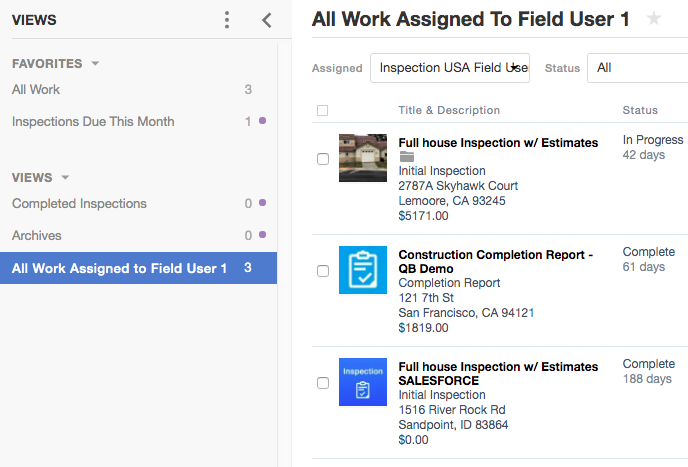
4. If you want to delete the view, click on the vertical 3 dots and select "Manage all views".
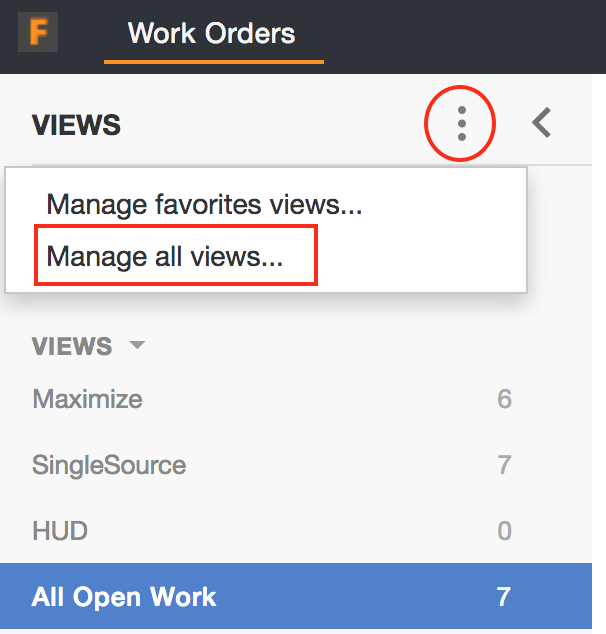
5. Click on the red x next to the view you want to delete.
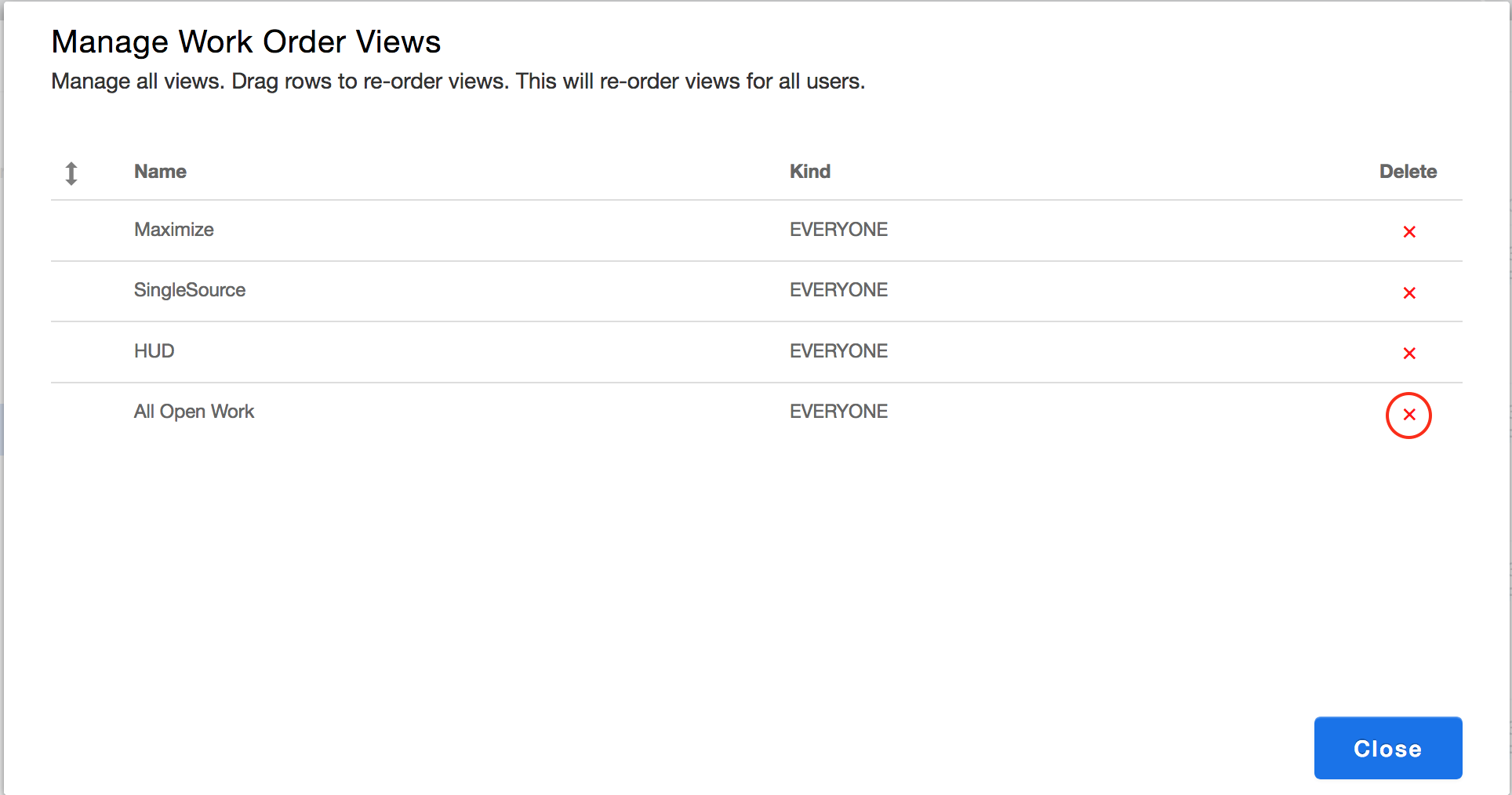
6. Choose "Delete" to delete the view or cancel.
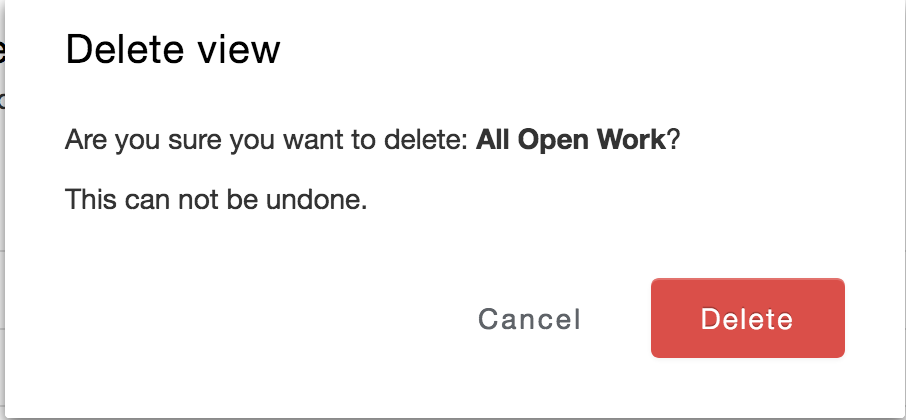
Comments