To upload the selection field names and values, format a csv file with 2 columns. The first column are the options for the names. The second column are the values.
Below is an example of how the CSV file should be formatted.
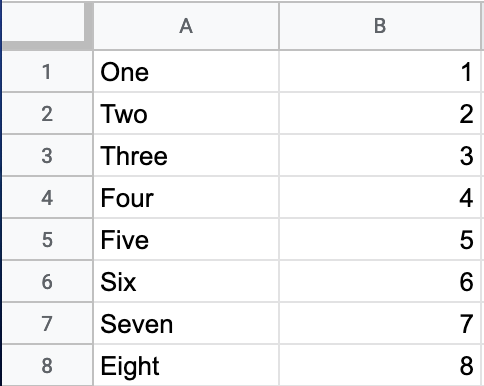
Click on "Upload File" and choose the file on your hard drive and click "Save".
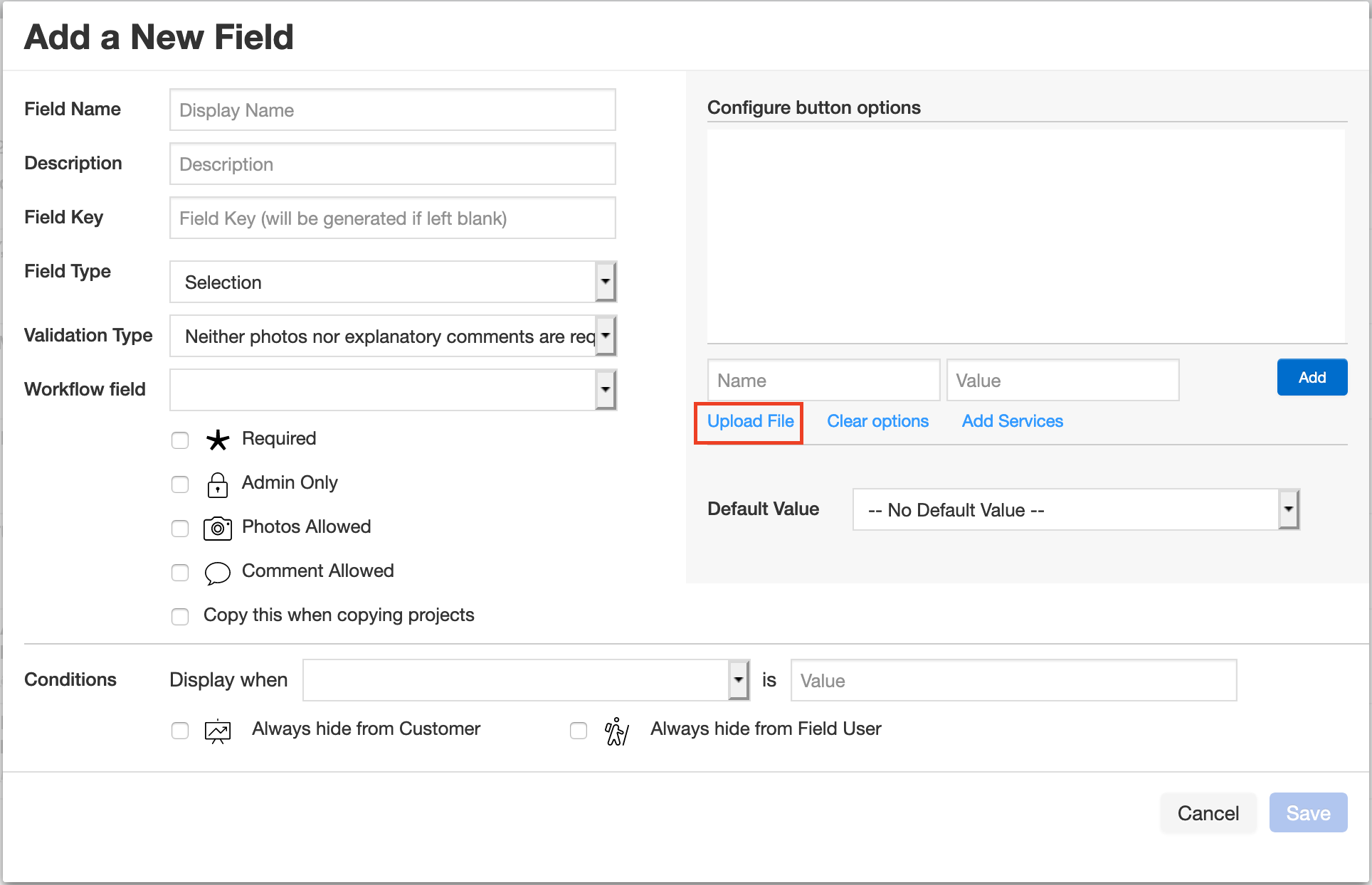
Comments