1. In the template editor scroll to the bottom of your template. Click on the 3 dots and choose "Add a new field group".
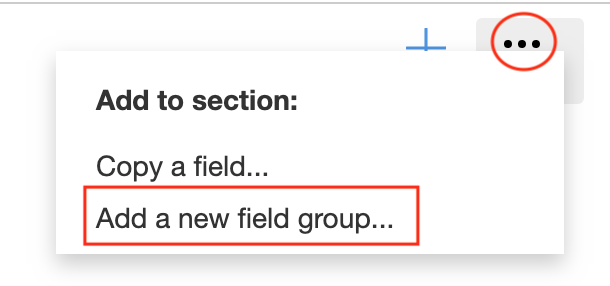
2. Name your field group. Check the box "Copy from an existing field group".
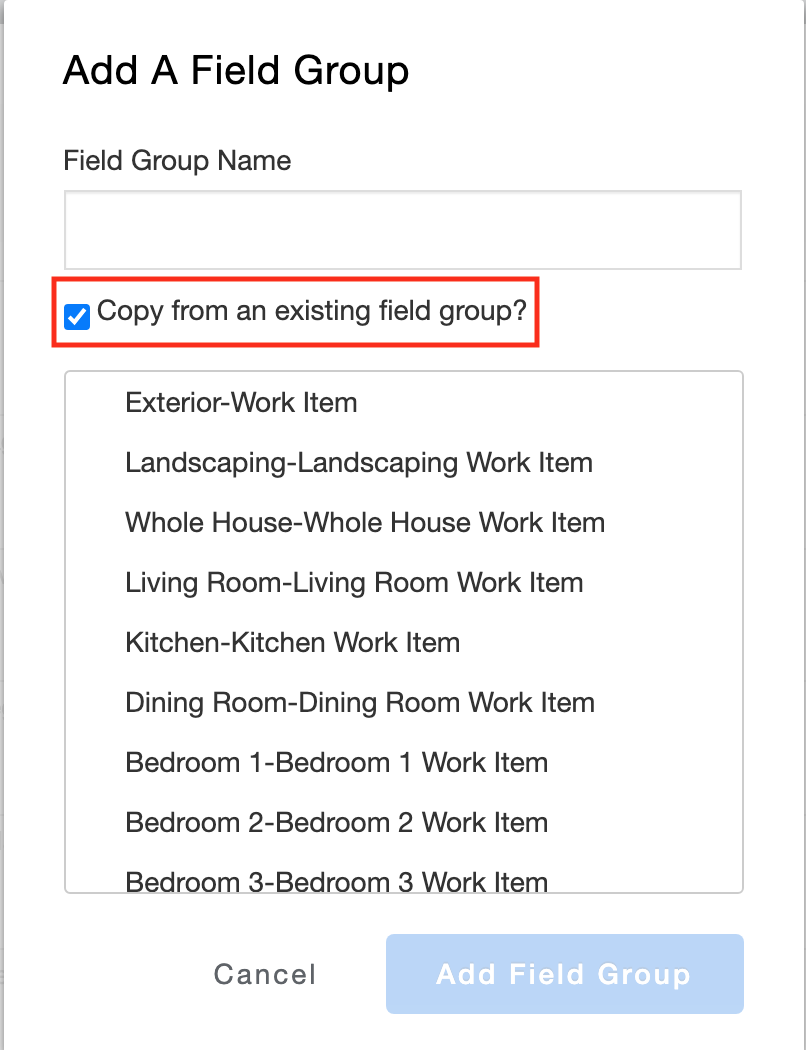
3. Select the field group you wish to copy and click on "Add field group".
Comments