Vendors can generate PDF reports with flagged photos.
1. Click on the report icon in the web app.
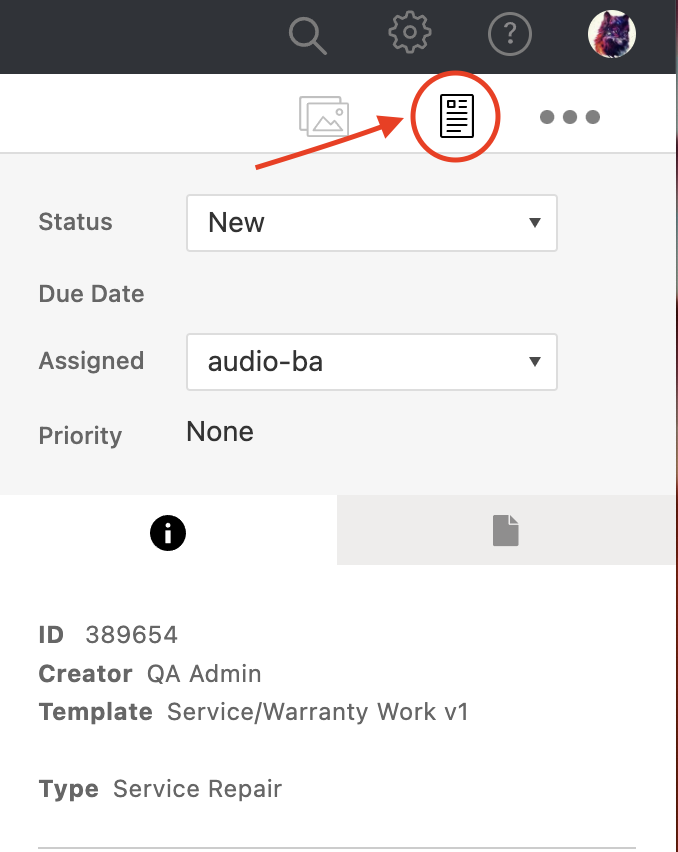
2. Select the report and click on the dropdown to include all photos, flagged photos only, or unflagged photos.
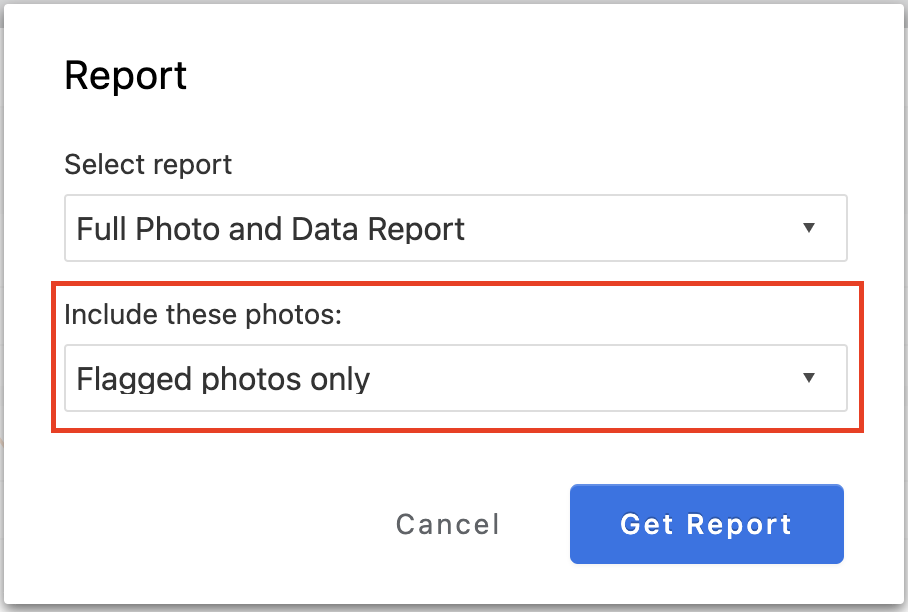
3. Click on "Get Report" when you are done making your selections.
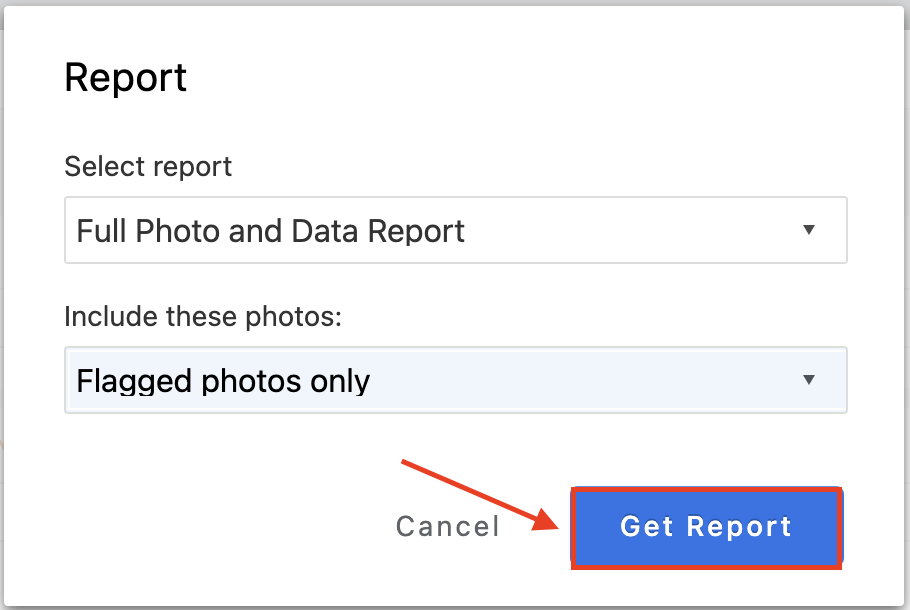
Comments