This feature allows the status to be set to "Assigned" when you assign a user to a project.
1. Go to the template editor and add a new status of Assigned with the value = ASSIGNED. The workflow needs to be set to Assigned. Click Save.
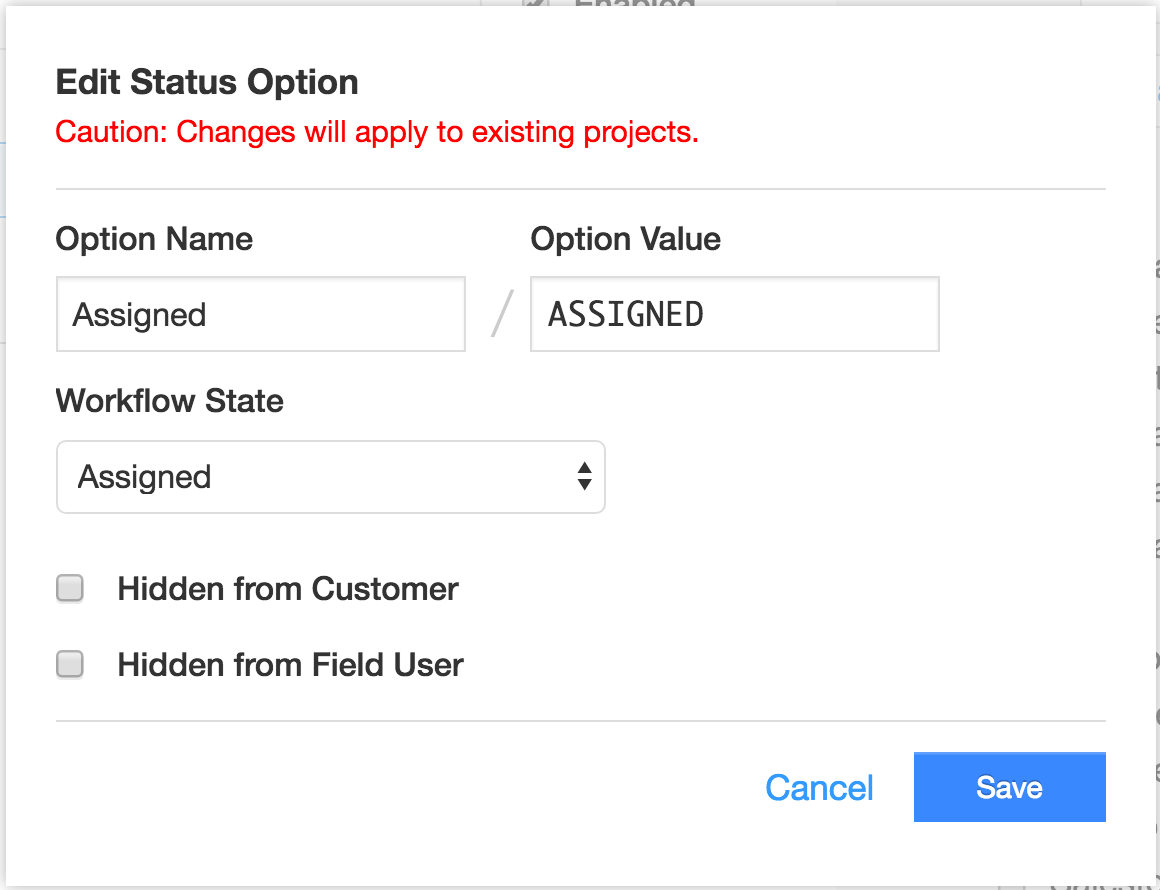
2. Under Workflow Types: Check the box "Set workflow state to assigned on initial assignment". Click Save.
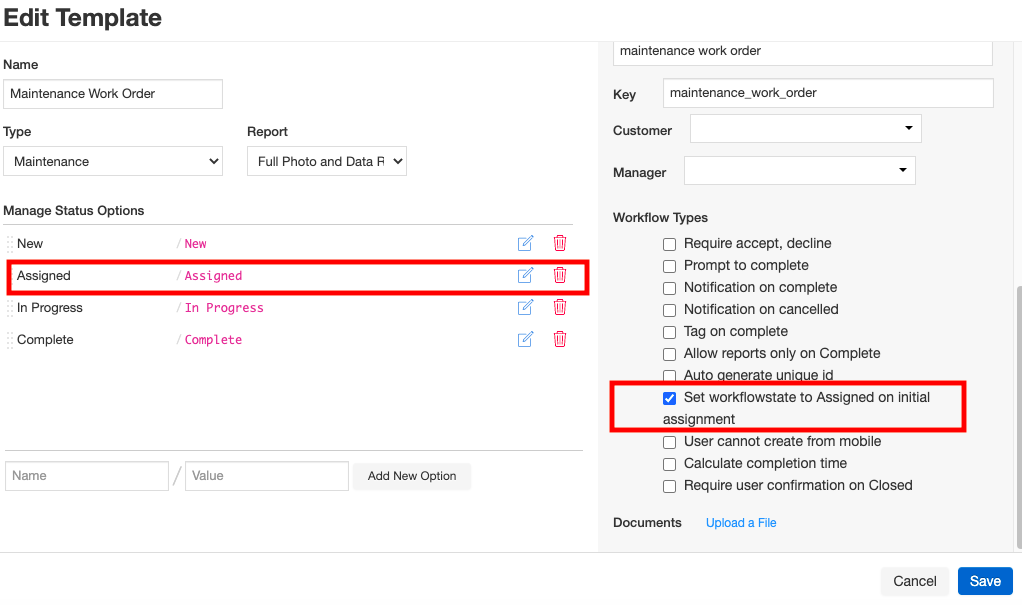
3. When an assignment is made via bulk assign, project level assign, assign through customer API or assign through import, the status is set to the workflow state of assigned.
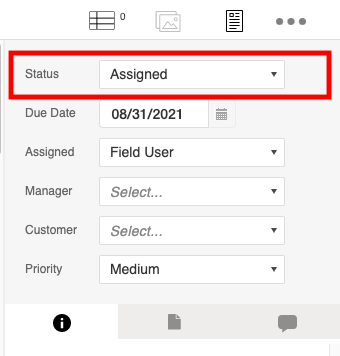
Please note: This feature will work in conjunction with the Accept/Decline workflow.
Comments