Archived work can be accessed via Advanced Search.
1. Click on "New Search".
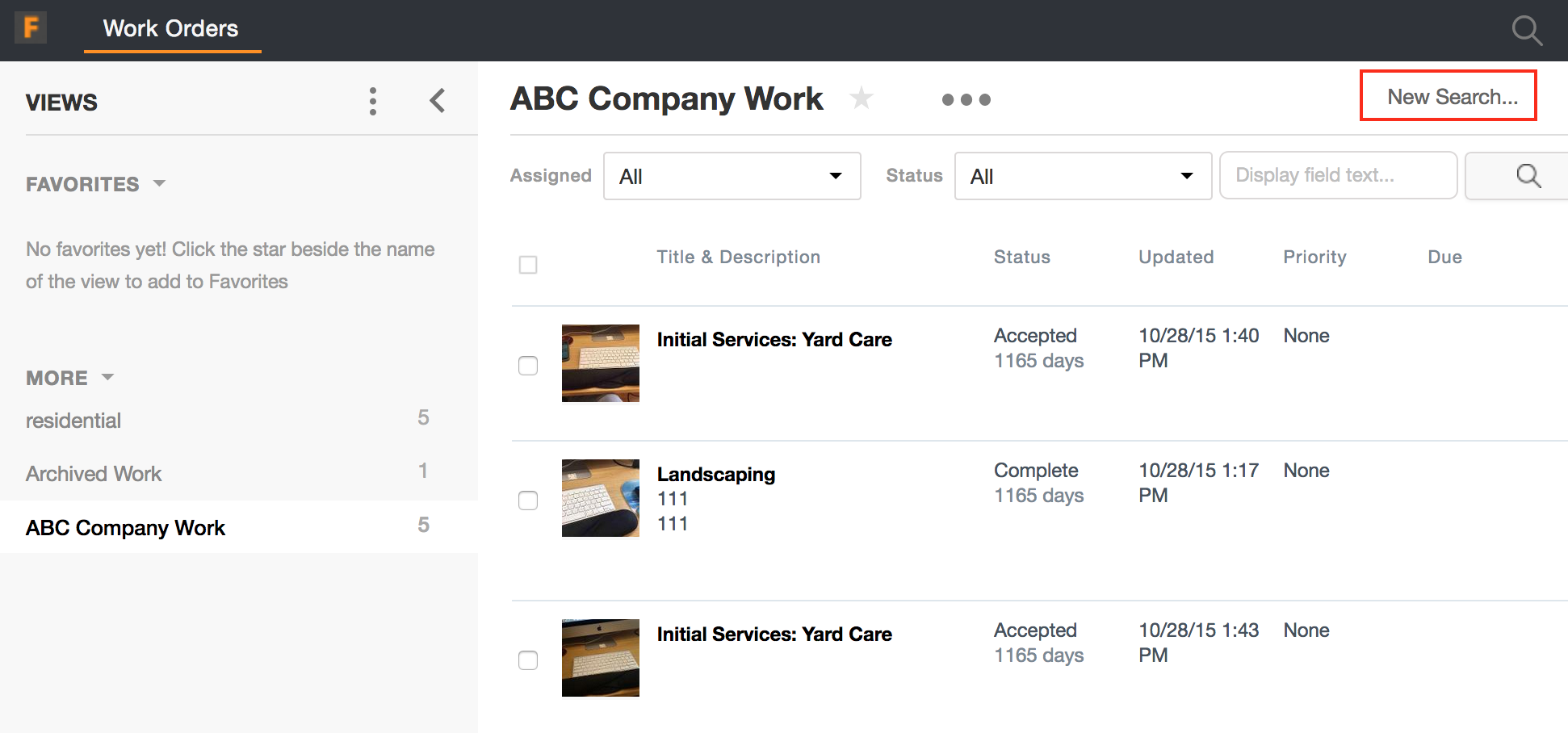
2. Select your Company and then choose from no archives, including Archives, or only archives. If you only want to see archived work, choose 'only archives'. Click search after choosing your search options.
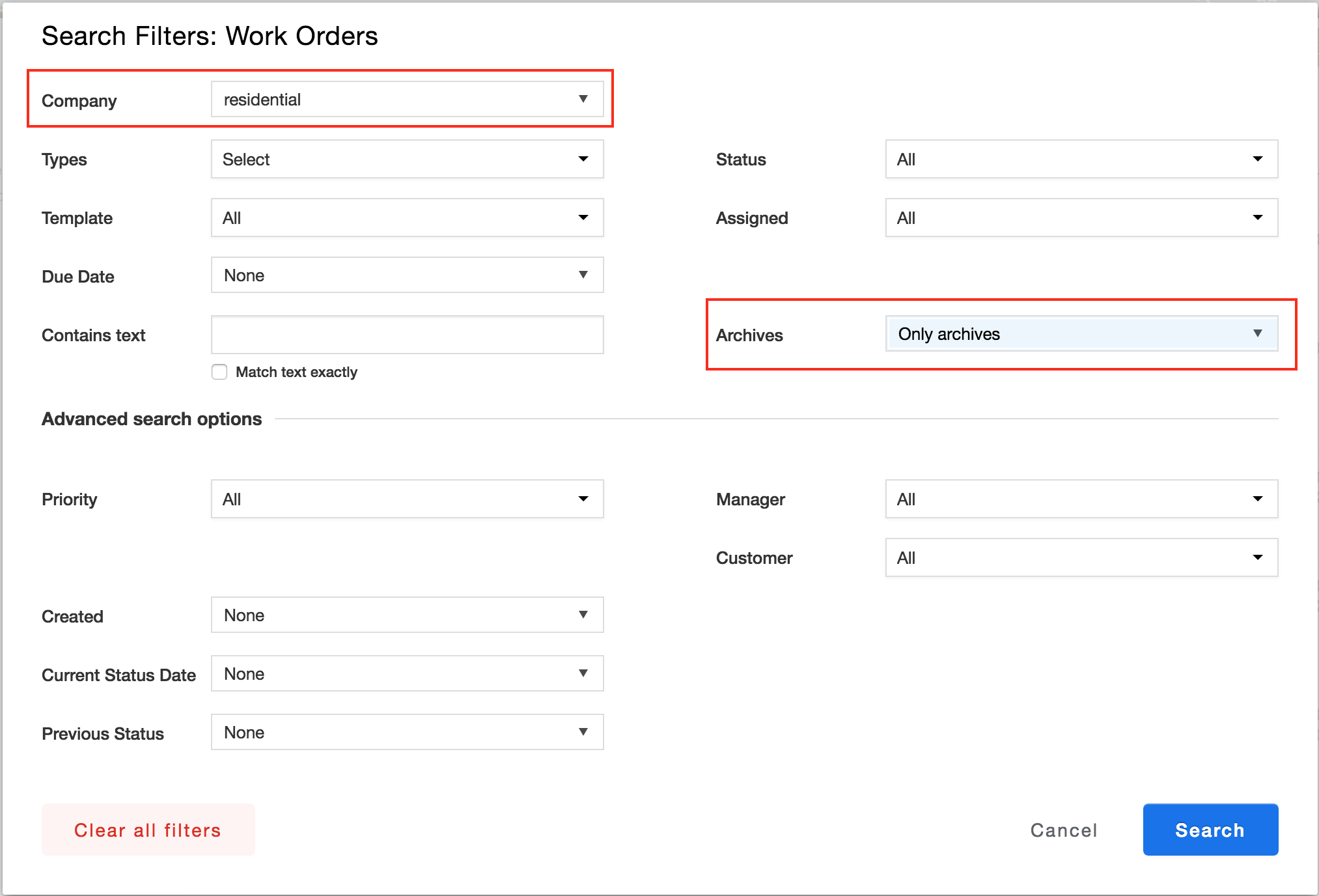
3. To create a new view of your Archives, click on the 3 dots and in the drop down select "Save as new view".
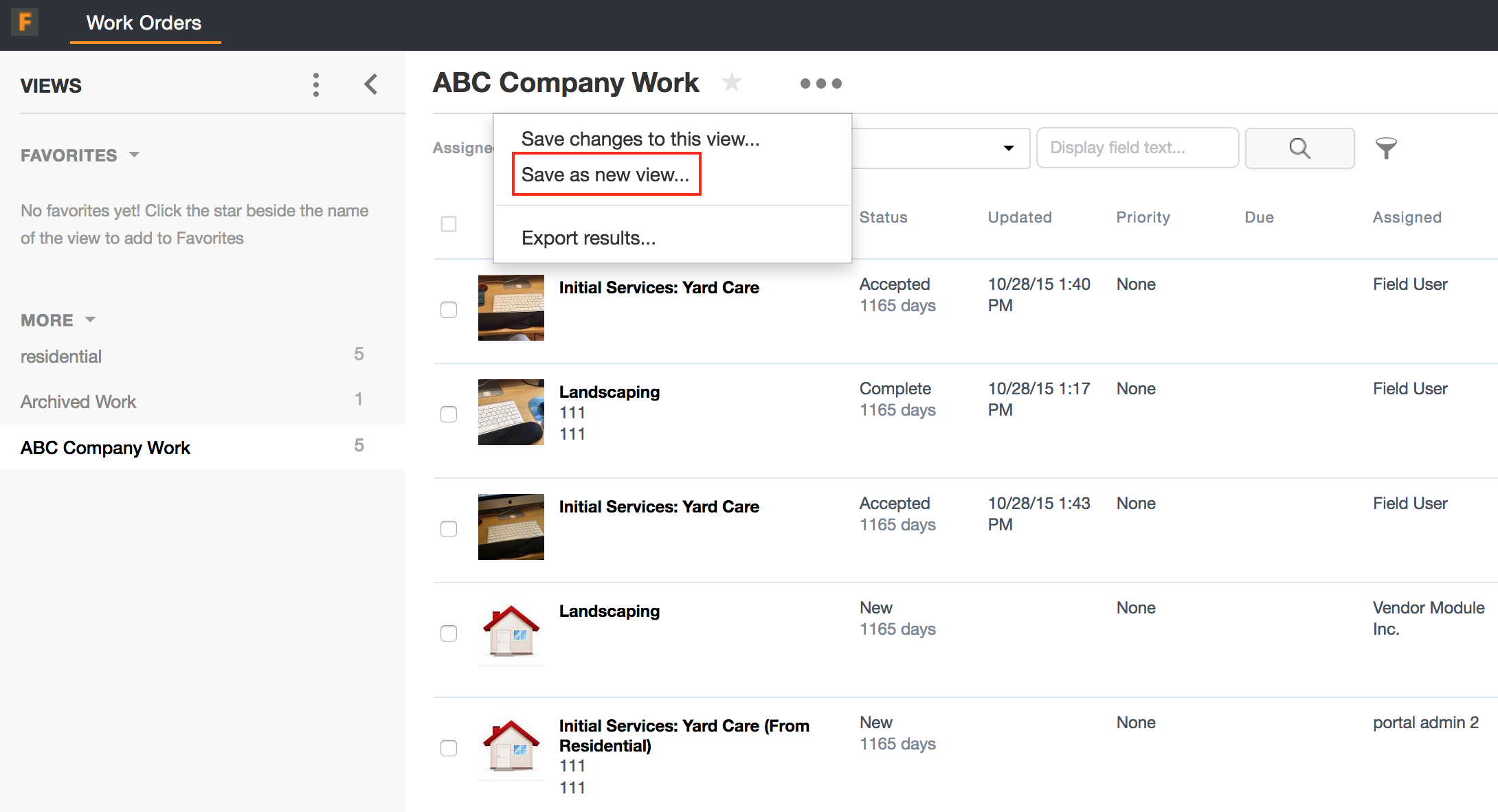
4. We suggest naming the view as "Archives or "Archived Work" and choosing "All Users" for who can see the view. Click Save.
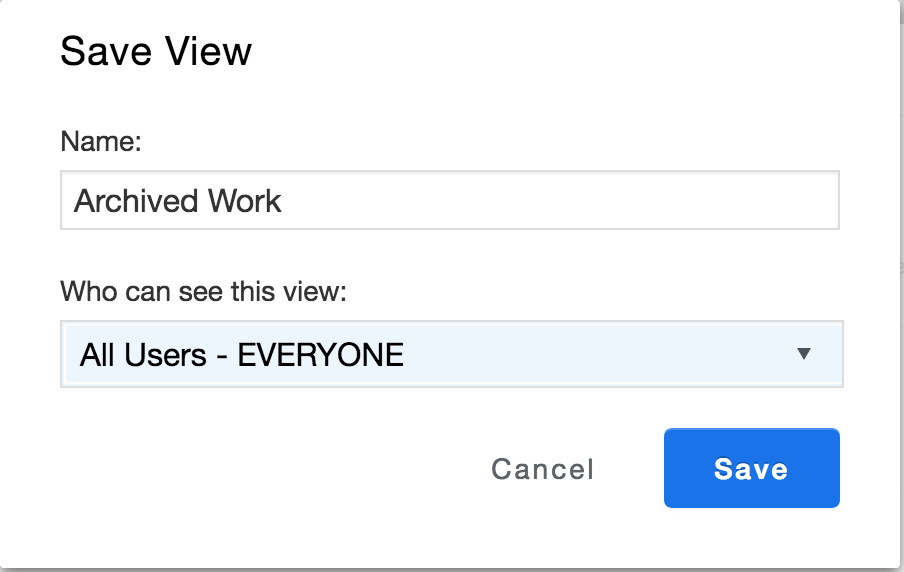
5. The newly saved Archived view will now show on the right side of your views.
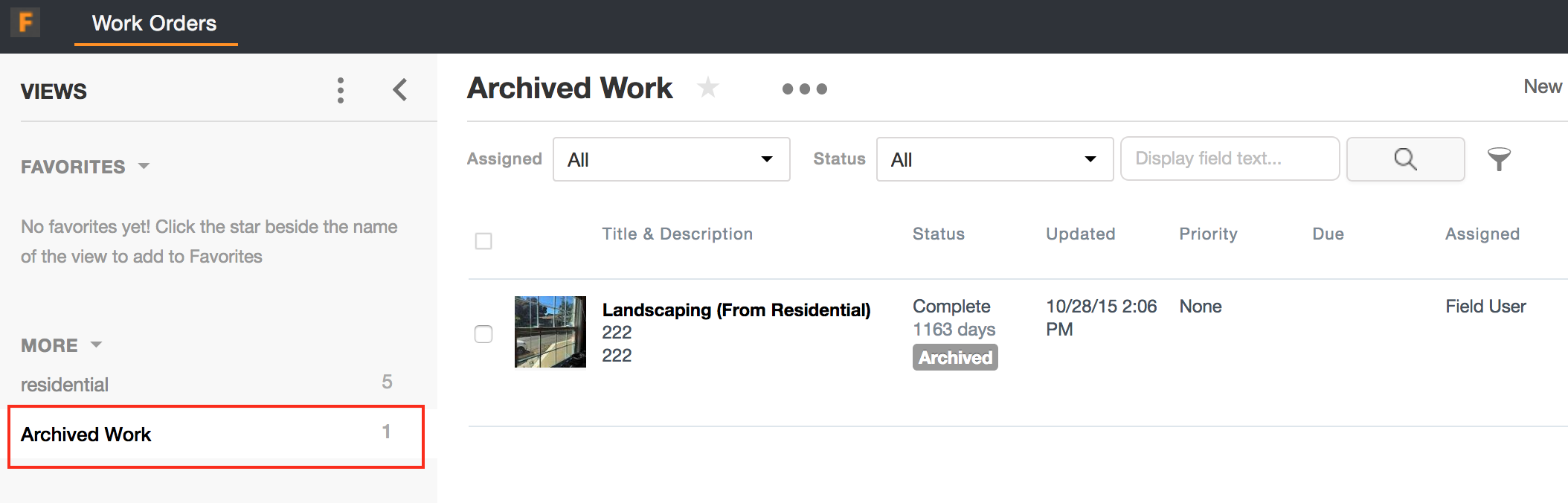

Comments