1. Select the template you wish to edit.
2. Click the blue "Edit" icon on the section you want to modify.

3. Edit the title or section field key. Click Save when finished.
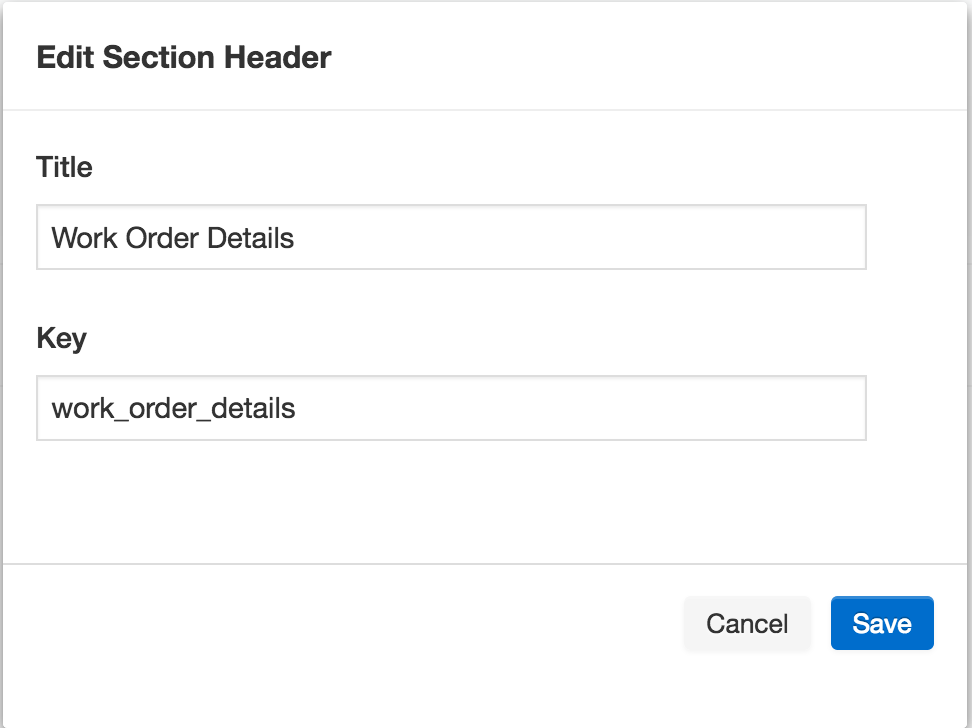
1. Select the template you wish to edit.
2. Click the blue "Edit" icon on the section you want to modify.

3. Edit the title or section field key. Click Save when finished.
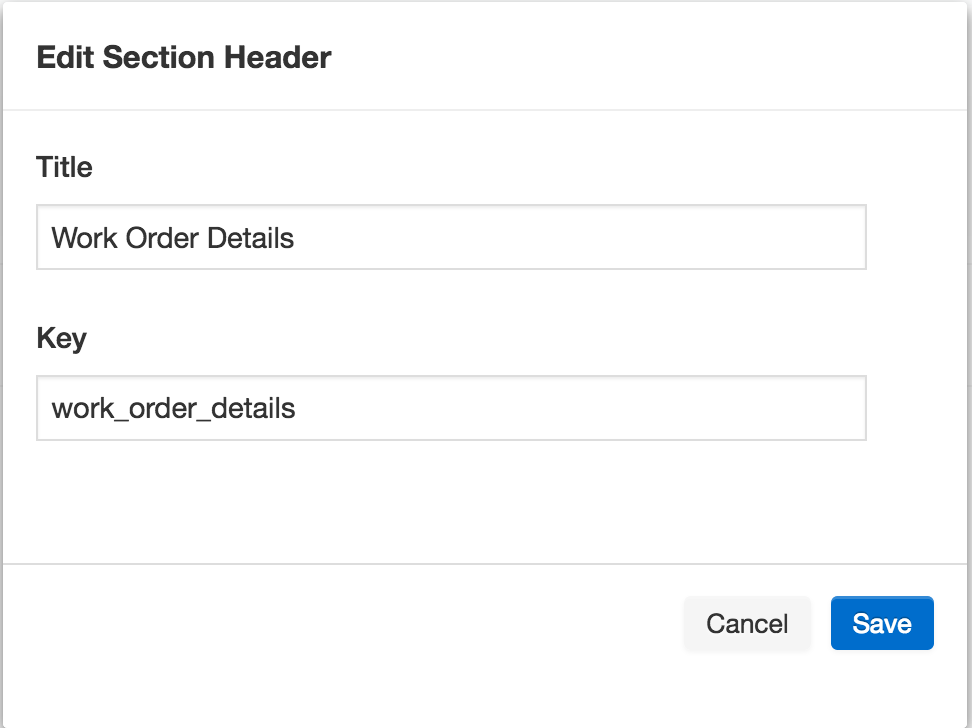
Comments