This feature allows Portal Admins to set a Workflow Type of "Calculate Completion Time" for individual templates to view the time it takes for a user to complete a project created from that template.
Only Portal Admins can enable this Workflow Type for each template. All users can view the Completion Time once the work order has been marked complete.
1. To enable calculation of completion time go to the template editor and under Workflow Types check "Calculation Completion Time". Click Save.
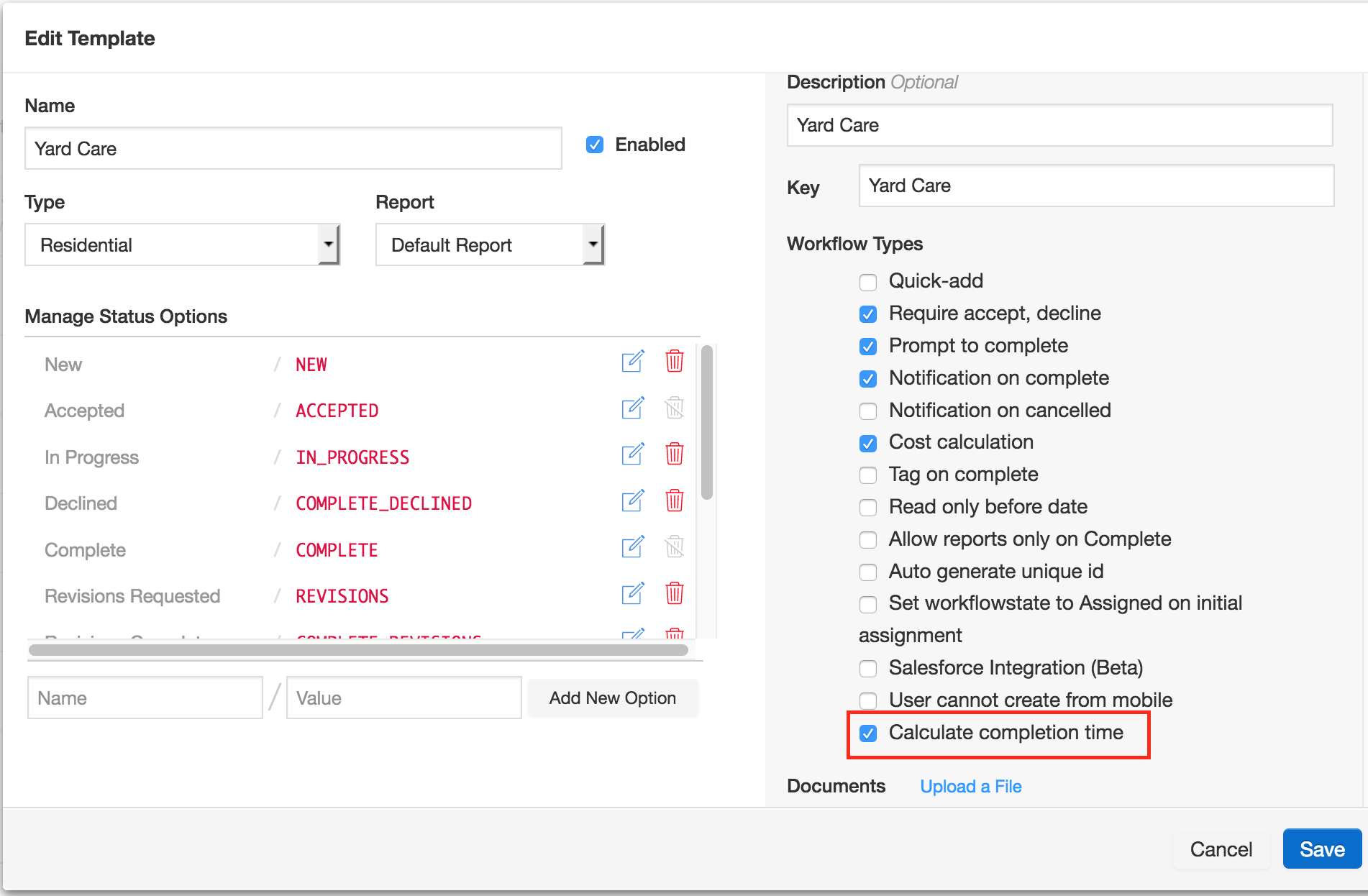
2. Make sure the template has a status with value, IN_PROGRESS and one with COMPLETE.
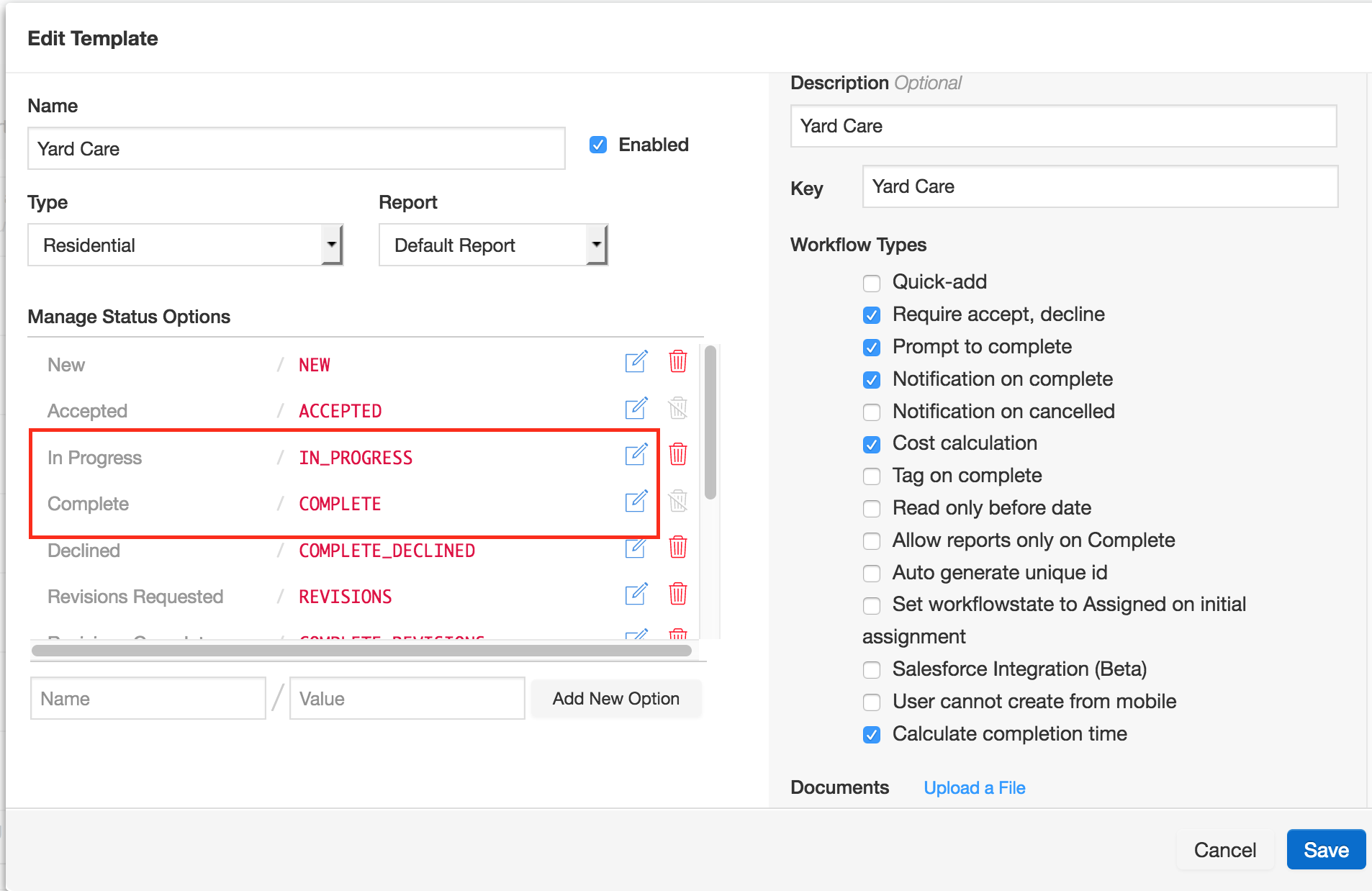
3. After a user completes a project the completion time will appear under the Last Activity. The time calculated is from when a user marks a project "In Progress" to when they make it "Complete" in hours: minutes: seconds.
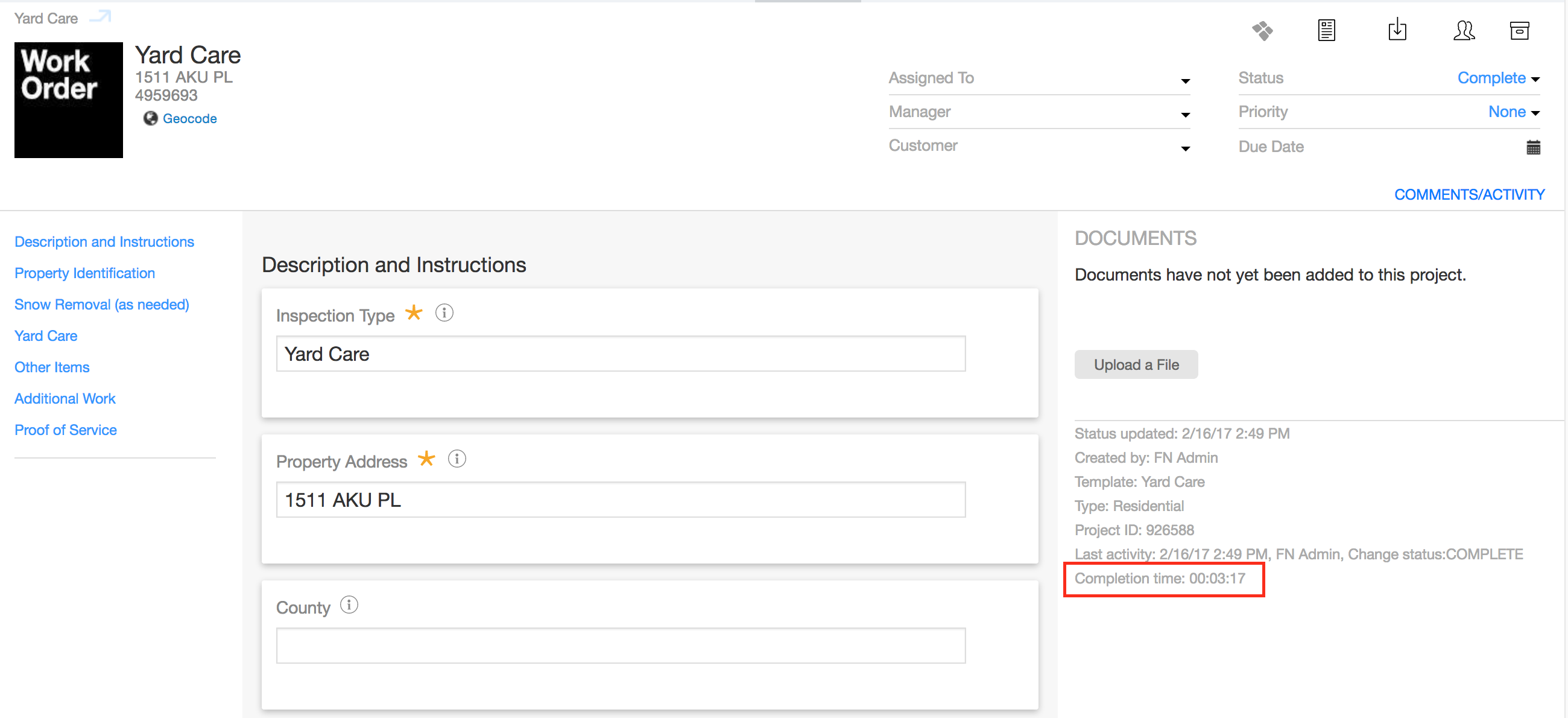
Comments