This setting will not download all photos during a sync. Photos are downloaded individually by clicking on a thumbnail for the photo.
1. Go to to 3 line item icon on the left side and then tap on "Sync Status".
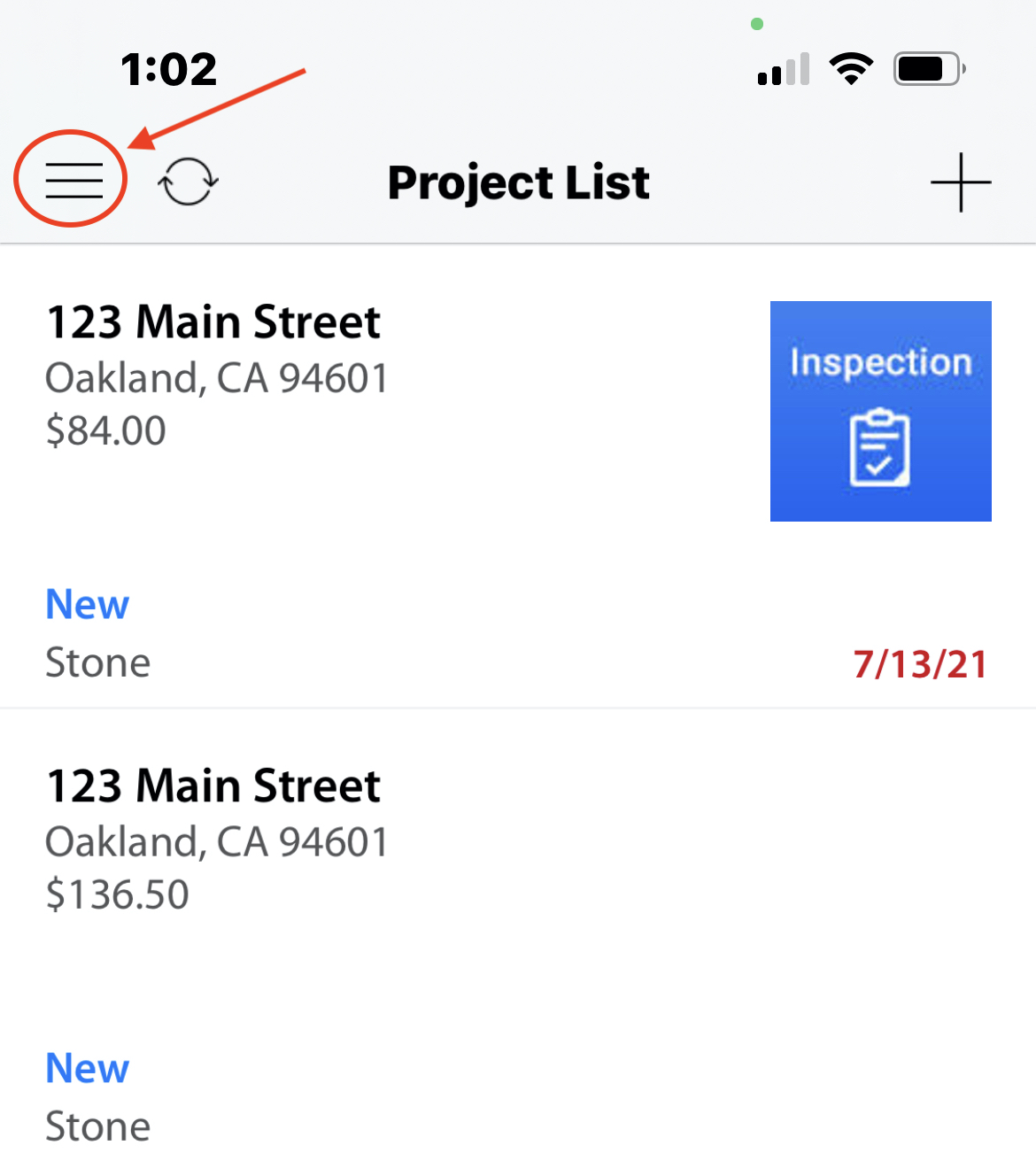
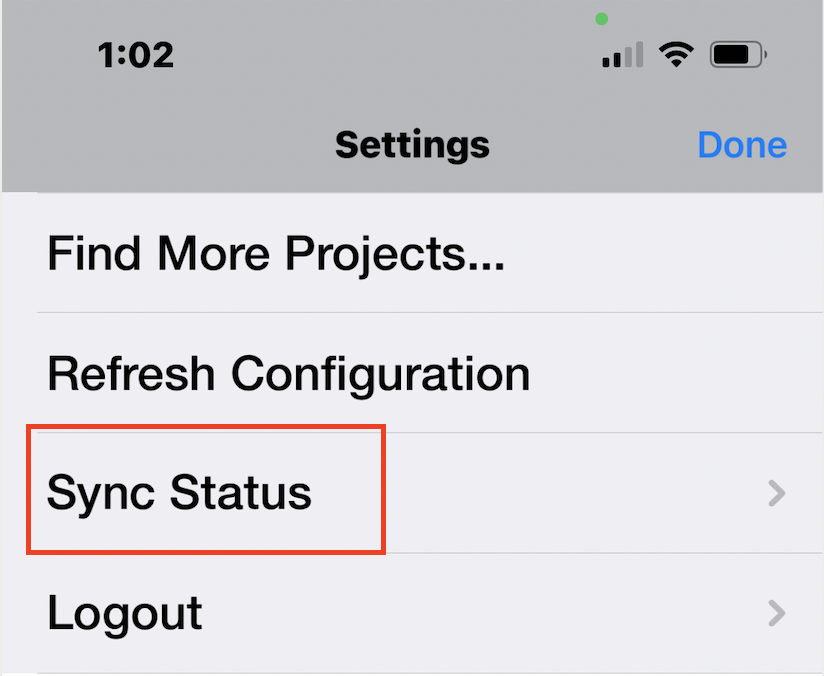
2. Under sync settings, tap on "Optimize photo download".
3. A warning message will pop up, tap on "OK" to accept and to turn this feature on.

Comments