If you would like to create a new template that is very similar to one of your existing templates, you can clone the existing template to a create the new template.
1. Portal admins can clone a template in their web app portal. Click on the Admin gear in the top right and select Templates.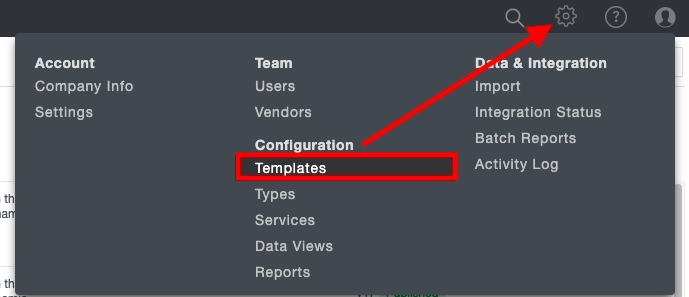
2. Click on the three dots to the right of the template name and select "Create new from...".
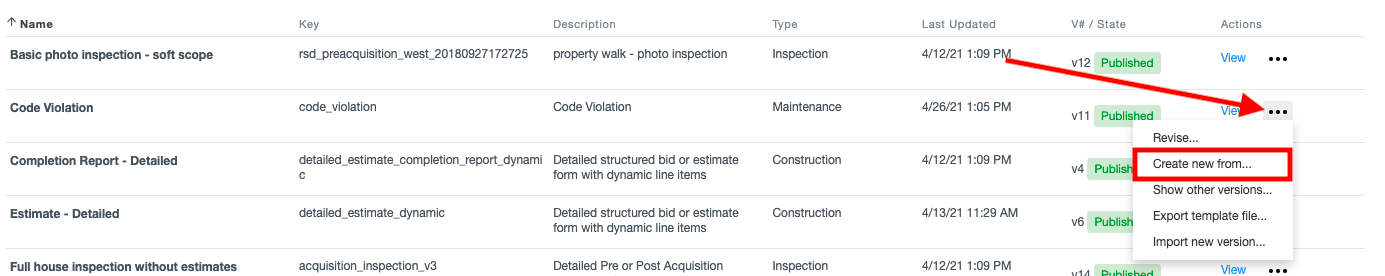
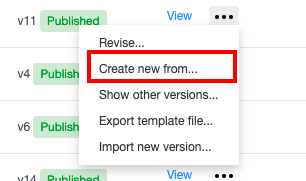
3. Type a new name and template key. Click Create.
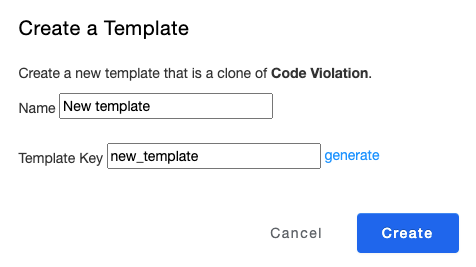
4. Your new template will be created as a draft. Now you can revise the template by editing templates settings (if needed), add and remove fields, editing sections, and more (managing templates)!
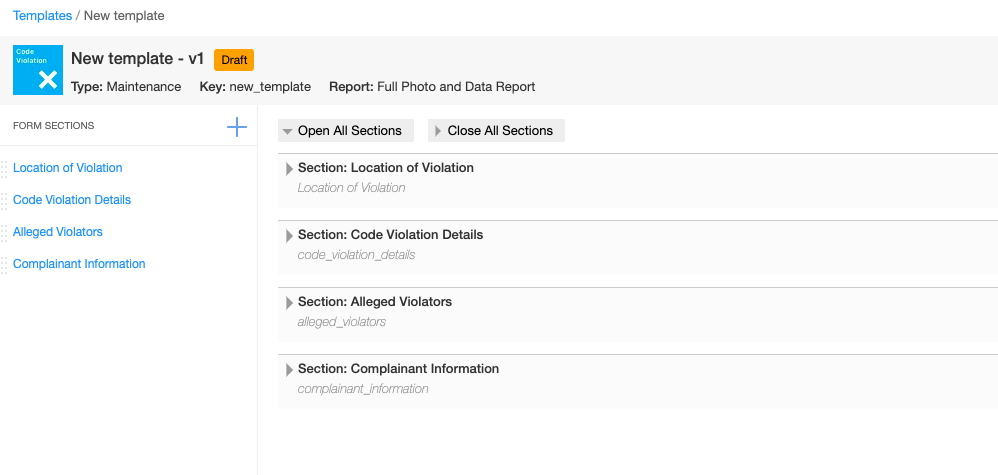
5. When you are done editing your template be sure to Test and Publish the template.
Comments